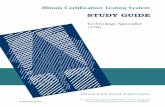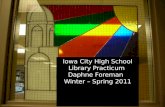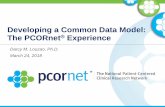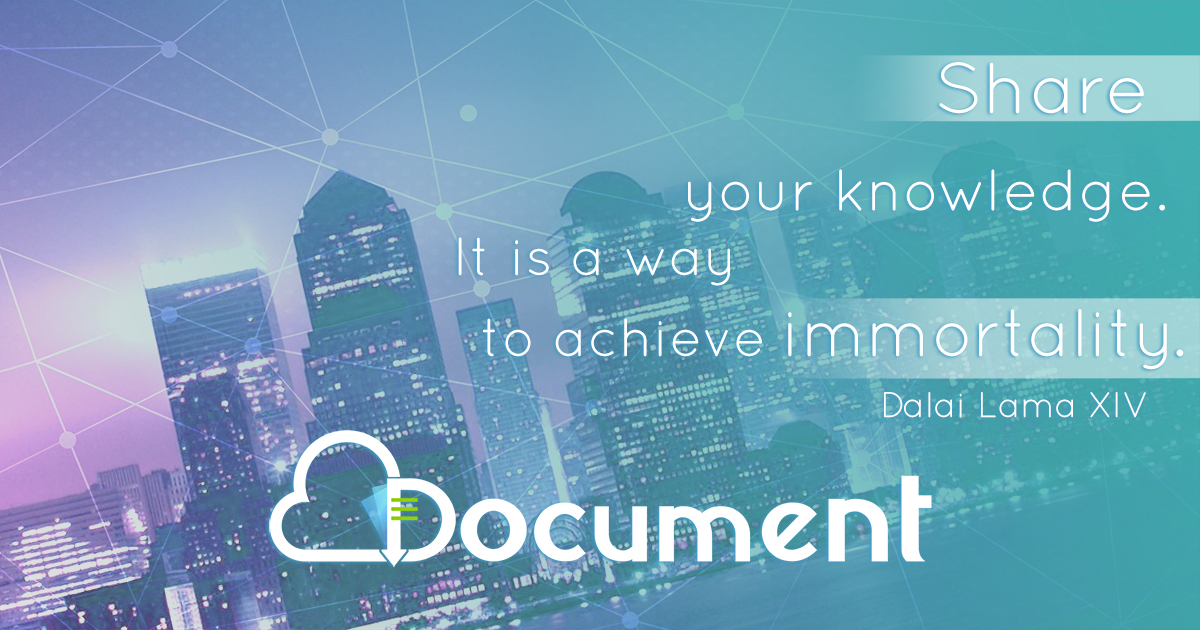CHS Module 6 - Configure Computer System and Networks
-
Upload
lawrence-cada-nofies-lmt -
Category
Documents
-
view
228 -
download
2
Transcript of CHS Module 6 - Configure Computer System and Networks
-
8/12/2019 CHS Module 6 - Configure Computer System and Networks
1/53
TABLE OF CONTENTS
Page
How to Use this Module...........................................................................i
Introduction..............................................................................................ii
Technical Terms.....................................................................................iii
Learning Outcome 1.................................................................................1
Information Sheet 1.1...............................................................................2
Actiit! Sheet 1.1....................................................................................."
Information Sheet 1.2...............................................................................#
Self $hec% 1.2........................................................................................1"
Information Sheet 1.".............................................................................1#
Self $hec% 1."........................................................................................1&
Actiit! Sheet 1."...................................................................................1'
Learning Outcome 2...............................................................................2(
Information Sheet 2.1......................................................................21
Self $hec% 2.1........................................................................................2#
Information Sheet 2.2......................................................................2)
O*eration Sheet 2.2................................................................................"(
Information Sheet 2."......................................................................"1
O*eration Sheet 2."................................................................................"&
Information Sheet 2.#............................................................................."'
Actiit! Sheet 2.#...................................................................................#(
Learning Outcome "...............................................................................#1
Information Sheet ".1.............................................................................#2
O*eration Sheet ".1................................................................................#&
Answer +e!...........................................................................................#'
-
8/12/2019 CHS Module 6 - Configure Computer System and Networks
2/53
-
8/12/2019 CHS Module 6 - Configure Computer System and Networks
3/53
HOW TO USE THE MODULE
/elcome to the Module !Configuring Computer System and Netorks". This module containstraining materials and actiities for !ou to com*lete.
The unit of com*etenc! !Configure Computer System and Netorks"contains %nowledge0 s%ills and
attitudes reuired for a Computer Hardware Servicing NC II course.
ou are reuired to go through a series of learning actiities in order to com*lete each of the learning
outcomes of the module. In each learning outcome there are Information Sheets, Operation Sheets,o! Sheet and A"ti#it$ Sheets. 3ollow these actiities on !our own and answer the Self4$hec% at theend of each learning actiit!.
If !ou hae uestions0 don5t hesitate to as% !our teacher for assistance.
%e"o&nition of 'rior Learnin& (%'L)
ou ma! alread! hae some of the %nowledge and s%ills coered in this module 6ecause !ou hae7
o 6een wor%ing for some time
o alread! hae com*leted training in this area.
If !ou can demonstrate to !our teacher that !ou are com*etent in a *articular s%ill or s%ills0 tal% to
him8her a6out haing them formall! recogni9ed so !ou don5t hae to do the same training again. If
!ou hae a ualification or $ertificate of $om*etenc! from *reious trainings show it to !our teacher.
If the s%ills !ou acuired are still current and releant to this module0 the! ma! 6ecome *art of the
eidence !ou can *resent for :PL. If !ou are not sure a6out the currenc! of !our s%ills0 discuss it with
!our teacher.
After com*leting this module as% !our teacher to assess !our com*etenc!. :esult of !our assessment
will 6e recorded in !our com*etenc! *rofile. All the learning actiities are designed for !ou to
com*lete at !our own *ace.
Inside this module !ou will find the actiities for !ou to com*lete followed 6! releant information
sheets for each learning outcome. ;ach learning outcome ma! hae more than one learning actiit!.
,ate LO 1. Arrange, plan and prepare for configuration task Page-
ersion Module 6: Configuring of Computer Systems and Netorks i
-
8/12/2019 CHS Module 6 - Configure Computer System and Networks
4/53
-
8/12/2019 CHS Module 6 - Configure Computer System and Networks
5/53
TECHNICAL TE%MS
the electronic transmission of co*ies of
documents for re*roduction at a remote location.
Internet 4 a66reiation for internetwor%. A set of corru*t networ%s made u* of a
large num6er of smaller networ%s.
Intranet 4 set of interconnected networ%s using the Internet Protocol
Modems 4 translates 6etween digital signals that the com*uter uses0 and analog
signals suita6le for transmission oer tele*hone lines.
?etwor% 4 interconnected grou* of com*uters
P,A 4 a66reiation for Personal ,igital Assistant> a tin! *en46ased *alm to*
com*uter that com6ines fa=0 e4mail and sim*le word *rocessing into
an eas!4to4use unit that fits0 into *oc%et.
OHS 4 Occu*ational Health @ Safet!
Peer4to4*eer networ% a networ% architecture in which drier files and *rinters on
eer! P$ can 6e aaila6le to eer! other P$ on the networ%.
Policies 4 a**roach0 code0 s!stem0 guidelines0 theor!0 line
Serer 4 an! com*uter that ma%es access to files0 *rinting0 communications0 or
other serices aaila6le users of the networ%.
Software 4 an a**lication *rogram or an o*erating s!stem that com*uter e=ecute
Storage Media 4 deices use to store data from the com*uter.
To*olog! 4 ma* of a networ%
US< 4 a66reiation of Uniersal Serial
-
8/12/2019 CHS Module 6 - Configure Computer System and Networks
6/53
Program8 $ourse7 Comp*ter Har+are Ser#i"in& NC IIUnit of $om*etenc!7 Confi&*re Comp*terS$stem an+ Netor-s
Module7 Confi&*rin& Comp*ter S$stem an+ Netor-s
Learnin& O*t"ome 62 Arrange, plan and prepare or coniguration task
Assessment Criteria
1. The la6orator! teacher5s instruction in identif!ing com*uter s!stem networ% is followed.
2. $onfiguration *lan is organi9ed and *re*ared 6ased on the Bo6 reuirements.
". Performance of com*uter s!stem networ% for configuration *ur*oses is alidated along with its
s*ecification.
#. A**ro*riate materials for the tas% are used to conform to OHS standards.
). Tools0 eui*ment0 and testing deices needed to accom*lish the tas% conform to OHS standards.
%eferen"es
htt*788www.wor%coer.nsw.go.au8OHS8default.htm
www.industrialrelations.nsw.go.au8resources8wor%*laceC**.*df
htt*788en.wi%i*edia.org8wi%i8?etwor%
htt*788www.wi%ihow.com8Ma%e4a4?etwor%4$a6le
htt*788en.wi%i*edia.org8wi%i8?etwor%Cto*olog!
htt*788en.wi%i*edia.org8wi%i8IPCaddresses
,ate LO 1. Arrange, plan and prepare for configuration task Page -
ersion ?o. Module 6: Configuring of Computer Systems and Netorks 1
http://www.workcover.nsw.gov.au/OHS/default.htmhttp://www.industrialrelations.nsw.gov.au/resources/workplace_pp.pdfhttp://www.wikihow.com/Make-a-Network-Cablehttp://www.workcover.nsw.gov.au/OHS/default.htmhttp://www.industrialrelations.nsw.gov.au/resources/workplace_pp.pdfhttp://www.wikihow.com/Make-a-Network-Cable -
8/12/2019 CHS Module 6 - Configure Computer System and Networks
7/53
INFO%MATION SHEET 2.2
OHS 'o7i"ies an+ 'ro"e+*res
Occupational !ealt! and saety "OHS# refers to the legislation0 *olicies0 *rocedures
and actiities that aim to *rotect the health0 safet! and welfare of all *eo*le at the wor%*lace.
;er! wor%er has a right to health! and safe wor% and to a wor% enironment that
ena6les them to lie a sociall! and economicall! *roductie life. Safet! *ractices should 6e
learned earl! and alwa!s adhered to when wor%ing with an! electrical deice including
*ersonal com*uters and *eri*herals.
'ersona7 safet$ hi7e or-in& ith 'C8s
Here are some safet! *recautions to ta%e 6efore wor%ing with an! com*uter deices7
-
8/12/2019 CHS Module 6 - Configure Computer System and Networks
8/53
3. The *erformance will 6e rated according to the following7
'erforman"e Criteria
: 4 Hae shown fie OHS *olicies in different areas; 4 Hae shown four OHS *olicies in different areas/ 4 Hae shown three OHS *olicies in different areas3 4 Hae shown two OHS *olicies in different areas2 4 Hae not shown an! OHS *olicies
INFO%MATION SHEET 2.3
What is a Comp*ter Netor-Ser#er
'eer4to4'eer Netor-
In a *eer4to4*eer networ%0 eer! com*uter is eual and can communicate with other
com*uter on a networ% to which it has 6een granted access rights. ;ssentiall!0 eer! com*uter
in this networ% functions as 6oth serer and client. Peer4to4*eer networ% can 6e as small as
two com*uters as man! as hundreds of units.
There is no theoretical limit to the si9e of a *eer4to4*eer networ%0 *erformance dro*s
significantl! and securit! 6ecomes a maBor headache on *eer 46ased networ% with more than
1( com*uters. Also0 Microsoft im*oses a 1(4station limit on com*uters running /indows
2((( Professional who are sharing resources with other s!stem. 3or this reason0 it is 6etter
!ou switch to a client8serer networ% when !our networ% clim6s to 1( stations.
,ate LO 1. Arrange, plan and prepare for configuration task Page -
ersion ?o. Module 6: Configuring of Computer Systems and Netorks &
Hu6
Serer
$lient /or%stations
-
8/12/2019 CHS Module 6 - Configure Computer System and Networks
14/53
E?amp7e of 'eer4to4'eerNetor-
CAM'US A%EA NETWO%= (CAN)
A networ% that connects two or more LA?s 6ut that is limited to a s*ecific and
contiguous geogra*hical area such as a college cam*us0 industrial com*le=0 or a militar! 6ase.A $A? ma! 6e considered a t!*e of MA? Dmetro*olitan area networ%E0 6ut is generall!
limited to an area that is smaller than a t!*ical MA?. This term is most often used to discuss
the im*lementation of networ%s for a contiguous area. This should not 6e confused with a
$ontroller Area ?etwor%.
Camp*s Area Netor-
MET%O'OLITAN A%EA NETWO%= (MAN)
A Metro*olitan Area ?etwor% is a networ% that connects two or more Local Area
?etwor%s or $am*us Area ?etwor%s together 6ut does not e=tend 6e!ond the 6oundaries of
the immediate town0 cit!0 or metro*olitan area. Multi*le routers0 switches @ hu6s are
connected to create a MA?.
,ate LO 1. Arrange, plan and prepare for configuration task Page -
ersion ?o. Module 6: Configuring of Computer Systems and Netorks '
http://en.wikipedia.org/wiki/Controller_Area_Networkhttp://en.wikipedia.org/wiki/Controller_Area_Network -
8/12/2019 CHS Module 6 - Configure Computer System and Networks
15/53
Metropo7itan Netor-
WIDE A%EA NETWO%= (WAN)
A /A? is a data communications networ% that coers a relatiel! 6road geogra*hic
area Di.e. one cit! to another and one countr! to another countr!E and that often uses
transmission facilities *roided 6! common carriers0 such as tele*hone com*anies. /A?
technologies generall! function at the lower three la!ers of the OSI reference model7 the
*h!sical la!er0the data lin% la!er0 and thenetwor% la!er.
Wi+e Area Netor-
1LOBAL A%EA NETWO%= (1AN)
Flo6al area networ%s DFA?E s*ecifications are in deelo*ment 6! seeral grou*s0
and there is no common definition. In general0 howeer0 a FA? is a model for su**orting
mo6ile communications across an ar6itrar! num6er of wireless LA?s0 satellite coerage
areas0 etc. The %e! challenge in mo6ile communications is handing off the user
communications from one local coerage area to the ne=t. In I;;; ProBect &(20 this inoles
a succession of terrestrial /ireless local area networ%s D/LA?E.
17o!a7 Area Netor-
,ate LO 1. Arrange, plan and prepare for configuration task Page -
ersion ?o. Module 6: Configuring of Computer Systems and Netorks 1(
http://en.wikipedia.org/wiki/OSI_modelhttp://en.wikipedia.org/wiki/Physical_layerhttp://en.wikipedia.org/wiki/Data_link_layerhttp://en.wikipedia.org/wiki/Network_layerhttp://en.wikipedia.org/wiki/Wireless_LANhttp://en.wikipedia.org/wiki/OSI_modelhttp://en.wikipedia.org/wiki/Physical_layerhttp://en.wikipedia.org/wiki/Data_link_layerhttp://en.wikipedia.org/wiki/Network_layerhttp://en.wikipedia.org/wiki/Wireless_LAN -
8/12/2019 CHS Module 6 - Configure Computer System and Networks
16/53
INTE%NETWO%=
Two or more networ%s or networ% segments connected using deices that o*erate at
la!er " Dthe networ% la!erE of the OSI it must hae at least one connection with an
e=ternal networ%.
,ate LO 1. Arrange, plan and prepare for configuration task Page -
ersion ?o. Module 6: Configuring of Computer Systems and Netorks 11
http://en.wikipedia.org/wiki/Internet_Protocolhttp://en.wikipedia.org/wiki/Internet_Protocol -
8/12/2019 CHS Module 6 - Configure Computer System and Networks
17/53
Internet
A s*ecific internetwor%0 consisting of a worldwide interconnection of goernmental0
academic0 *u6lic0 and *riate networ%s 6ased u*on the Adanced :esearch ProBects Agenc!
?etwor% DA:PA?;TE deelo*ed 6! A:PA oftheU.S. ,e*artment of ,efense also home
to the /orld /ide /e6 D///E and referred to as the Internet with a ca*ital I to
distinguish it from other generic internetwor%s.
Partici*ants in the Internet0 or their serice *roiders0 use IP Addresses o6tained from
address registries that control assignments. Serice *roiders and large enter*rises also
e=change information on the reach a6ilit! of their address ranges through the
-
8/12/2019 CHS Module 6 - Configure Computer System and Networks
18/53
-
8/12/2019 CHS Module 6 - Configure Computer System and Networks
19/53
-
8/12/2019 CHS Module 6 - Configure Computer System and Networks
20/53
4 These hel* !ou in saing data and *roiding 6ac%u* for !our files such as dis%ette0
com*act disc0 flash dries and memor! cards.
J. *eerence )ook4 These are 6oo%s that will *roide !ou to*ics a6out networ%ing or related 6oo%s on
com*uter.
. Manuals4 These *roide !ou instructions for certain o*eration or tas%.
&. Ca)le tie
( It is used to organi9ed wires and ca6les used in connecting com*uters to aoidtangling.
%!ese are t!e ollowing tools+ testing devices needed in t!e coniguration task
,ate LO 1. Arrange, plan and prepare for configuration task Page -
ersion ?o. Module 6: Configuring of Computer Systems and Netorks 1)
-
8/12/2019 CHS Module 6 - Configure Computer System and Networks
21/53
-
8/12/2019 CHS Module 6 - Configure Computer System and Networks
22/53
.Anti(static wrist strap
4 It a6sor6s the static electricit! of the material when 6eing hold 6! the hands.
0. %wee1ers
4 It is used to hold the small sensitie *art of the com*uter.
2. Mini(vacuum cleaner
4 It is used for cleaning sensitie *arts of the com*uter.
Note Apply saety precautions w!en !andling t!e materials, tools and testing
devices or sae keeping purposes and long lasting use.
,ate LO 1. Arrange, plan and prepare for configuration task Page -
ersion ?o. Module 6: Configuring of Computer Systems and Netorks 1
-
8/12/2019 CHS Module 6 - Configure Computer System and Networks
23/53
SELF4CHEC= 2./
I. Identif! the following. -se a separate s+eet of paper in ansering.
CCCCCCCCCCCCCC 1.*t is a tool used to +old t+e small sensitie parts of computer.
CCCCCCCCCCCCCC 2.A deice made in glass it+ +andle, to e2aggerate or to increase t+e
apparent si3e of an o4ect.
55555555555555 /. *t is an instrument used y tec+nician for measuring current, oltage
and resistance.
55555555555555 . *t is a tool used for cutting and trimming of connecting ires or
terminal leads in t+e circuit oard.
55555555555555 7. *t is a tool used to 4oin to or more metal conductors it+ t+e supportof soldering lead melted around it.
55555555555555 6. *t is a material used to organi3e ires and cales used in connecting
computers to aoid tangling.
CCCCCCCCCCCCCC . These are the materials that are used in saing data and *roiding 6ac%u*
for !our files such as dis%ette0 com*act disc0 flash dries and memor!
cards.
55555555555555 8. *t is a piece of +ardare t+at plugs into an e2pansion slot in your
computer.
55555555555555 9. *t is a reference material t+at proides you instructions for certain
operation or task.
55555555555555 1. *t is a tool used for +olding, ending and stretc+ing t+e lead of
electronics component and connecting ire.
ACTI9IT0 SHEET 2./
,ate LO 1. Arrange, plan and prepare for configuration task Page -
ersion ?o. Module 6: Configuring of Computer Systems and Netorks 1&
-
8/12/2019 CHS Module 6 - Configure Computer System and Networks
24/53
-
8/12/2019 CHS Module 6 - Configure Computer System and Networks
25/53
Program8 $ourse7 Comp*ter Har+are Ser#i"in& NC IIUnit of $om*etenc!7 Confi&*re Comp*ter S$stem an+ Netor-sModule7 Confi&*rin& of Comp*ter S$stem an+ Netor-s
Learnin& O*t"ome 63 Conigure a computer system
Assessment Criteria
1. OHS *olicies are followed in selecting *ersonal *rotection gadgets.
2. Manufacturer5s instruction manual is followed for normal s!stem networ% o*eration.
". ,iagnostic SOP for the *ur*ose of trou6leshooting is followed.
#. S!nchroni9ation with the SOP configuration s!stem and networ% configuration is *erformed.
). Accidental eents are *rioriti9ed 6ased on OHS.
%eferen"es
htt*788en.wi%i*edia.org8wi%i8PersonalC*rotectieCeui*ment
htt*788www.*cguide.com8ts8=8s!s8crash.htm
htt*788www.sciam.com8article.cfmNidwh!4do4com*uters4crash@*rinttrue
htt*788catal!st.washington.edu8hel*8com*utingCfundamentals8trou6leshooting=*8com
monChardware.html
htt*788www.ic.%12.il.us8ichigh8,e*artments8com*uter.htm
htt*788www.Bohnniemcco!.com8
htt*788www.microsoft.com8windows=*8using8networ%ing8setu*8netada*ter.ms*=
htt*788su**ort.microsoft.com8sericedes%s8ShowMeHow8"(J12J1.as=
htt*788su**ort.microsoft.com8%682)('2
htt*788uis.georgetown.edu8software8documentation8win')'&8win')'&.*rint.to.networ%
.*rinter.html
INFO%MATION SHEET 3.2
Confi&*rin& the Comp*ter S$stems an+ Netor-
,ate LO ). Configure a computer system Page -
ersion ?o. Module ): Configuring Computer Systems and Netorks 2(
http://en.wikipedia.org/wiki/Personal_protective_equipmenthttp://www.pcguide.com/ts/x/sys/crash.htmhttp://www.ivc.k12.il.us/ivchigh/Departments/computer.htmhttp://www.johnniemccoy.com/http://support.microsoft.com/servicedesks/ShowMeHow/3061261.asxhttp://support.microsoft.com/kb/250927http://uis.georgetown.edu/software/documentation/win9598/win9598.print.to.network.printer.htmlhttp://uis.georgetown.edu/software/documentation/win9598/win9598.print.to.network.printer.htmlhttp://en.wikipedia.org/wiki/Personal_protective_equipmenthttp://www.pcguide.com/ts/x/sys/crash.htmhttp://www.ivc.k12.il.us/ivchigh/Departments/computer.htmhttp://www.johnniemccoy.com/http://support.microsoft.com/servicedesks/ShowMeHow/3061261.asxhttp://support.microsoft.com/kb/250927http://uis.georgetown.edu/software/documentation/win9598/win9598.print.to.network.printer.htmlhttp://uis.georgetown.edu/software/documentation/win9598/win9598.print.to.network.printer.html -
8/12/2019 CHS Module 6 - Configure Computer System and Networks
26/53
'ersona7 'rote"ti#e E@*ipment
ou must wear8use something in order to *rotect !ourself against une=*ected harm
that ma! arise while *erforming certain tas%s. ,ifferent Bo6s used different gadgets or suits to
*reent une=*ected harmful eents that ma! hurt us. The eui*ments 6elow ma! 6e used asPP;7
3oggles is used to *reent tin! *articles from entering our e!es.
Coverall+apron4 is worn 6! a *erson to *reent his 6od! or clothes from an!
t!*es of dirt.
3loves are used in handling o6Bect without hurting !our hands.
4ust mask is used to coer the mouth and nose from tin! *articles when
cleaning com*uter *eri*herals.
S!oes wit! ru))er sole and ru))er mat are used to aoid us form sli**er!.
Anti4static wrist strap ( It a6sor6s the static electricit! of the material when
6eing hold 6! the hands.
Man*fa"t*rer8s Instr*"tion 1*i+e
Manuacturer5s Instruction 3uide or simply manual ma! 6e a 6ig hel* for !ou
es*eciall! when !ou 6ought new materials or a**liances at home. ou don5t hae to 6e
*rofessional to o*erate the material 6ut 6! Bust following the *rocedure8ste*s listed on the
manual0 it ma! lightens !our wor%. Manual usuall! coers all the functions and ste*s in
,ate LO ). Configure a computer system Page -
ersion ?o. Module ): Configuring Computer Systems and Netorks 21
gloes coerall with ru66er mat dust mas%
goggles a*ron shoes with anti4static
ru66er soles wrist stra*
-
8/12/2019 CHS Module 6 - Configure Computer System and Networks
27/53
configuring the material and8or on how to o*erate it. Manuals also *roide ste*s in
trou6leshooting.
This is an e=am*le of what !ou ma! see on a Manuacturer5s Instruction 3uide.
Ho to insta77 a ire+ netor- a+apter
To connect to a networ%0 !our com*uter needs a networ% ada*ter. 3ortunatel!0 most com*utermanufacturers %now that connecting to the Internet or other com*uters is im*ortant to com*uter users0
and the! include a networ% ada*ter with !our com*uter.
If !ou need to add a networ% ada*ter0 first choose which method !ou want to use to install it.
Most *eo*le *refer to use a US< DUniersal Serial
-
8/12/2019 CHS Module 6 - Configure Computer System and Networks
28/53
Note7 If !ou need to moe !our com*uter to reach the US< *orts0!ou should shut down /indows to aoid damaging !our
com*uter. If !ou can easil! reach a US< *ort0 !ou need notshut down !our com*uter.
If !ou do not hae an unused US< *ort0 connect a US< hu6 to add additional *orts. Then
connect !our US< networ% ada*ter to the unused US< *ort.
$onnect the networ% ca6le to the networ% ada*ter.
). $onnect the other end of the networ% ca6le to !our networ%ing eui*ment.
J. If !ou had to shut down !our com*uter to get to the US< *ort0 !ou can now turn on !ourcom*uter. /indows detects and installs the new hardware0 and then dis*la!s a
notification informing !ou that the hardware has 6een successfull! installed.
).
SELF4CHEC= 3.2
I. Fie the functions of the following PP; -se a separate s+eet of paper in ansering.
Foggles
CCCCCCCCCCCCCCCCCCCCCCCCCCCCCCCCCCCCCCCCCCCCCCCCCCCCC
CCCCCCCCCCCCCCCCCCCCCCCCCCCCCCCCCCCCCCCCCCCCCCCCCCCCC
CCCCCCCCCCCCCCCCCCCCCCCCCCCCCCCCCCCCCCCCCCCCCCCCCCCCC
CCCCCCCCCCCCCCCCCCCCCCCCCCCCCCCCCCCCCCCCCCCCCCCCCCCCC
$oerall
CCCCCCCCCCCCCCCCCCCCCCCCCCCCCCCCCCCCCCCCCCCCCCCCCCCCC
CCCCCCCCCCCCCCCCCCCCCCCCCCCCCCCCCCCCCCCCCCCCCCCCCCCCC
,ate LO ). Configure a computer system Page -
ersion ?o. Module ): Configuring Computer Systems and Netorks 2"
http://www.windowsmarketplace.com/results.aspx?text=usb+hubhttp://www.windowsmarketplace.com/results.aspx?text=usb+hub -
8/12/2019 CHS Module 6 - Configure Computer System and Networks
29/53
CCCCCCCCCCCCCCCCCCCCCCCCCCCCCCCCCCCCCCCCCCCCCCCCCCCCC
CCCCCCCCCCCCCCCCCCCCCCCCCCCCCCCCCCCCCCCCCCCCCCCCCCCCC
A*ron
CCCCCCCCCCCCCCCCCCCCCCCCCCCCCCCCCCCCCCCCCCCCCCCCCCCCC
CCCCCCCCCCCCCCCCCCCCCCCCCCCCCCCCCCCCCCCCCCCCCCCCCCCCCCCCCCCCCCCCCCCCCCCCCCCCCCCCCCCCCCCCCCCCCCCCCCCCCCCCCC
CCCCCCCCCCCCCCCCCCCCCCCCCCCCCCCCCCCCCCCCCCCCCCCCCCCCC
Floes
CCCCCCCCCCCCCCCCCCCCCCCCCCCCCCCCCCCCCCCCCCCCCCCCCCCCC
CCCCCCCCCCCCCCCCCCCCCCCCCCCCCCCCCCCCCCCCCCCCCCCCCCCCC
CCCCCCCCCCCCCCCCCCCCCCCCCCCCCCCCCCCCCCCCCCCCCCCCCCCCC
CCCCCCCCCCCCCCCCCCCCCCCCCCCCCCCCCCCCCCCCCCCCCCCCCCCCC
,ate LO ). Configure a computer system Page -
ersion ?o. Module ): Configuring Computer Systems and Netorks 2#
-
8/12/2019 CHS Module 6 - Configure Computer System and Networks
30/53
INFO%MATION SHEET 3.3
Common Fa*7ts an+ 'ro!7ems of Comp*ter
Toda!s com*uters hae faster micro*rocessors0 more memor! and 6igger hard
dries. /hen !ou thin% a6out the differences 6etween a Pentium # and "&J0 !ou hae to
conclude the im*roement is astoundingQ 6irus. A software *rogram0 macro or scri*t that has 6een
designed to infect0 destro!0 modif! or cause other *ro6lems with
com*uter or software *rogram.
-
8/12/2019 CHS Module 6 - Configure Computer System and Networks
31/53
If !ou see seeral icons there0 !ou hae e=tra *rograms running and stealing resources.
:ight clic% on these and see if !ou hae the o*tion of closing them. Man! times0 !ou can
o*en the *rogram and choose an o*tion to %ee* these *rograms from starting automaticall!.
$orru*ted registr!
An! changes !ou ma%e to !our com*uter effects and actuall!0 it corru*ts !our registr!
een when !ou do something *ositie li%e remoe s*!ware and !ou end u* with a corru*ted
registr!.
After months of corru*ting !our registr!0 it will 6ecome good. This will0 in its earl!
stages0 cause !our com*uter to slow down. In its adanced stages0 it will free9e and crash and
do more m!sterious and trou6lesome things.
3. After I presse+ the 'oer !*tton...
Nothin& happene+
$hec% mains *lug switched on at wall
PSU ma! hae its own *ower switch 4 chec% this is on
$hec% PSU4to4Mother6oard ca6leDsE are correctl!
connected
$hec% front *anel *ower switch is correctl! connected
$hec% :eset 6utton is not stuc% in
$hec% mains ca6le fuse
There as a 7o*+ !an& (possi!7$ ith smo-e) at the !a"- of the'C Case
PSU was fault! or set to incorrect oltage for mains su**l! s!stem. :e*lace PSU
'C is on !*t monitor shos no +isp7a$ an+ a se@*en"e of !eeps emits from the 'C
$hec% fitting of $PU0 :AM0 ideo card0 sound card etc. If necessar!0 remoe and
refit these com*onents
$hec% the mother6oard manual and *erform a
-
8/12/2019 CHS Module 6 - Configure Computer System and Networks
32/53
-
8/12/2019 CHS Module 6 - Configure Computer System and Networks
33/53
$hec% correct connection of deice descri6ed0 In the case of the 3,,0 chec% its
ri66on and *ower connections
$hec% that the
-
8/12/2019 CHS Module 6 - Configure Computer System and Networks
34/53
,o !ou hae correct *rint driers installedN 3ind *rint driers under ,eice Manager.
$hec% to 6e sure !ou hae correct *rint driers installed. ,ou6le clic% on S!stem
Icon and select ,eice Manager. ou will see a listing of deices. ,ou6le clic% on
the Ports 6utton to iew the t!*e. If there is a !ellow e=clamation *oint ne=t to
deice0 there is a conflict.
O'E%ATION SHEET 3.3
Tit7e I+entif$in& Common Fa*7ts an+ Errors of Comp*ter
E@*ipment, Too7s an+ Materia7s S!stem Unit0 Monitor0 +e!6oard0 Mouse0 Printer
Fien the necessar! tools0 materials and eui*ment identif! the common faults and errors of
com*uter when !ou detached the following7
De#i"es 'ort4 +e!6oard 4 PS82
4 Mouse 4 PS82
,ate LO /. Analy3e and try&out t+e configured computer system Page -
ersion ?o. Module ): Configuring Computer Systems and Netorks 2'
-
8/12/2019 CHS Module 6 - Configure Computer System and Networks
35/53
4 Hard dis% 4 I,; ca6le
4 3lo**! dis% drie 4 I,; ca6le
4 $,4:om drie 4 I,; ca6le
4 :AM chi* 4 Memor! slot
List the messages or errors it will *rom*t !ou. ou will 6e assessed using the following criteria7
INFO%MATION SHEET 3./
Ho to Confi&*re a 'eer Netor- in Win+os
To create a *eer networ%0 !ou must hae the following com*onents7
RA networ% interface or Local Area ?etwor% DLA?E ada*ter for each com*uter. The same
manufacturer and model of networ% card is *referred.
R $a6ling that is su**orted 6! the networ% cards.
R /indows '& driers for the networ% cards.
R A common networ% *rotocol.
R A uniue com*uter name for each com*uter.
,ate LO /. Analy3e and try&out t+e configured computer system Page -
ersion ?o. Module ): Configuring Computer Systems and Netorks "(
C%ITE%IA %ATIN1
Safet! Precautions are o6sered. "(
All the *eri*herals are *ro*erl! ins*ected. 2(
Standard chec%ing of different *eri*herals is strictl! note. "(
Pro*er 6oot4u* and shutdown of the com*uter is o6sered. 2(
Total7 1((
-
8/12/2019 CHS Module 6 - Configure Computer System and Networks
36/53
To create a *eer networ%0 follow these ste*s for each com*uter connected to the
networ%71. Shut down the com*uter and install the networ% card and a**ro*riate ca6ling for each
com*uter.
NOTE7 3or information a6out how to configure !our networ% ada*ters and*h!sicall! connect !our com*uters0 consult the documentation included with !our networ%
ada*ters or contact the manufacturerDsE of !our networ% ada*ters.
2. Start /indows and install the networ% driers. /indows ma! detect !our networ% card
and install the driers when !ou start the com*uter. If the networ% card driers are not
included with /indows0 follow the manufacturers instructions a6out how to install the
networ% driers.
.
". $hoose a client and a common *rotocol for each com*uter. To do this0 follow these ste*s7
a. $lic% Start0 *oint to Settin&s0 clic% Contro7 'ane70 and then dou6le4clic% Netor-.6. $lic% A++0 clic% C7ient0 and then clic% A++.
c.In the Man*fa"t*rers6o=0 clic% the a**ro*riate manufacturer0 clic% the a**ro*riateclient in the Netor- C7ients6o=0 and then clic% O=.
d. $lic% A++0 clic% 'roto"o70 and then clic% A++.
e.In the Man*fa"t*rers6o=0 clic% the a**ro*riate manufacturer0 clic% the a**ro*riate
*rotocol in the Netor- 'roto"o76o=0 and then clic% O=.
3ollow the instructions to finish installing the networ% client and *rotocol.
.
#. $onfigure a *eer serer. ;ach com*uter that is configured for 3ile and Printer Sharing can
act as a serer. To configure a com*uter for 3ile and Printer Sharing0 use the following ste*s7
a. $lic% Start0 *oint to Settin&s0 clic% Contro7 'ane70 and then dou6le4clic% Netor-.
6.$lic% Fi7e an+ 'rint Sharin&0 clic% one or 6oth o*tions to share files and *rinters0 clic%O=0 and then clic% O=again.
c.$lic% 0eswhen !ou are *rom*ted to restart !our com*uter.
.
). Fie each com*uter a uniue com*uter name. To do this0 use the following ste*s7
a. $lic% Start0 *oint to Settin&s0 clic% Contro7 'ane70 and then dou6le4clic% Netor-.6. On the I+entifi"ationta60 t!*e a uniue name in the Comp*ter name6o=.
c.
$lic% O=0 and then clic% 0eswhen !ou are *rom*ted to restart !our com*uter.
NOTE7 The com*uter name must 6e uniue for each com*uter on thenetwor% and should 6e no more than 1) characters in length. In small networ%s0 the
wor%grou* name should 6e the same for each com*uter so that all com*uters are isi6le
in the same wor%grou* when 6rowsing. ou should not use s*aces or the following
characters in com*uter and wor%grou* names7
8 0 . V
,ate LO /. Analy3e and try&out t+e configured computer system Page -
ersion ?o. Module ): Configuring Computer Systems and Netorks "1
-
8/12/2019 CHS Module 6 - Configure Computer System and Networks
37/53
Netorking
As in *reious ersions of /indows0 /indows P *roides a wi9ard for networ%
connection setu*. /i9ards 6rea% down a tas% into indiidual ste*s and guide the user through
the ste*s one at a time.
The /indows P Ne Conne"tion Wiar+ su**orts two 6asic t!*es of Internetconnections0 dialu*and6road6and.
To access the networ% connection setu* wi9ard in /indows P0 naigate through the
Startmenu to the Conne"t Toand Sho a77 "onne"tionso*tions as shown 6elow.
The same feature is also accessi6le ia the Netor- Conne"tions icon in $ontrolPanel.
$hoosing either of the a6oe o*tions causes a new window to a**ear on the des%to*
as shown 6elow. On the right0 this window dis*la!s icons for an! *re4e=isting connections.
The Create a ne "onne"tiono*tion on the left allows new connections to 6e set u*.
T$pes of Win+os 'Netor- Conne"tion Set*p
,ate LO /. Analy3e and try&out t+e configured computer system Page -
ersion ?o. Module ): Configuring Computer Systems and Netorks "2
http://compnetworking.about.com/library/glossary/bldef-dialup.htmhttp://compnetworking.about.com/library/glossary/bldef-broadband.htmhttp://compnetworking.about.com/library/glossary/bldef-dialup.htmhttp://compnetworking.about.com/library/glossary/bldef-broadband.htm -
8/12/2019 CHS Module 6 - Configure Computer System and Networks
38/53
$lic%ing the Create a ne "onne"tiono*tion from the?etwor% $onnections dialogactiates the wi9ard as shown 6elow.
$lic%ing Ne?t*resents the user with three main choices for Internet and *riatenetwor% setu* as shown 6elow.
The Conne"t to the Interneto*tion su**orts seeral t!*es of Internet connection
setu*. This o*tion allows the user to choose from a list of ISPs0 use a setu* $,4:OM*roided 6! their ISP0 or set u* a connection manuall!.
Conne"t to the netor- at m$ or-p7a"esu**orts client4side set u* of 6oth dialu*remote access and P? serices.
The Set *p an a+#an"e+ "onne"tiono*tion su**orts serial0 *arallel and infrared *ortnetwor%ing setu*s. This o*tion also allows the user to ena6le certain t!*es of incoming
networ% connections.
Settin& *p an Internet Conne"tion
The 1ettin& %ea+$*age *resents three choices as shown 6elow7
,ate LO /. Analy3e and try&out t+e configured computer system Page -
ersion ?o. Module ): Configuring Computer Systems and Netorks ""
http://compnetworking.about.com/library/weekly/aa091902a.htmhttp://compnetworking.about.com/library/glossary/bldef-isp.htmhttp://compnetworking.about.com/library/weekly/aa091902a.htmhttp://compnetworking.about.com/library/glossary/bldef-isp.htm -
8/12/2019 CHS Module 6 - Configure Computer System and Networks
39/53
The Choose from a 7ist of Internet Ser#i"e 'ro#i+erso*tion gies instructions forsetting u* an account with anISP0then ma%ing the Internet connection through that new
account.
The Set *p m$ "onne"tion man*a77$o*tion sets u* connections for accounts that
hae alread! 6een o*ened with an ISP Dusername and *assword are read! for useE.
The Use the CD I &ot from an IS'o*tion should 6e used when *ossessing aninstallation $,4:OM from one of the serice *roiders.
MSN Internet Conne"tion Set*p
After choosing MS? and clic%ing 3inish0 the /indows P networ% connection
wi9ard closes and a new window o*ens as shown 6elow.
,ate LO /. Analy3e and try&out t+e configured computer system Page -
ersion ?o. Module ): Configuring Computer Systems and Netorks "#
http://compnetworking.about.com/library/glossary/bldef-isp.htmhttp://compnetworking.about.com/library/glossary/bldef-isp.htm -
8/12/2019 CHS Module 6 - Configure Computer System and Networks
40/53
This window leads to the MSN E?p7orer Wiar+. Answering 0esto this uestioncreates a %e! in the /indows :egistr! that allows access to MS? email from the /indows
P Start Menu. Answering Noto this uestion s%i*s that ste*. After answering either es or?o0 the MS? wi9ard launches automaticall!.
The MS? wi9ard sets u* an MS? account and dial4u* Internet connection 6ut reuire
a wor%ing *hone line connected to a wor%ing modem.
Other IS' Internet Conne"tion Set*p
After choosing an alternate ISP and clic%ing 3inish0 the /indows P networ% connection
wi9ard closes and a new /indows ;=*lorer window o*ens as shown 6elow.
The first shortcut launches the MS? window shown a6oe. The second shortcut
launches a new Internet Conne"tion Wiar+. This wi9ard dials a *u6lic *hone num6er too6tain a list of ISP referrals from Microsoft. O6iousl!0 this wi9ard will *roide a limited list
of serice *roiders and not necessaril! the 6est ones for each indiiduals needs.
These shortcuts0 installed in $7Program 3ilesOnline Serices0 can 6e accessed at an!
time from /indows ;=*lorer. It is not necessar! to naigate through the /indows P
networ% connection wi9ard to e=ecute them.
This wi9ard assumes an account has 6een o*ened *reiousl!. Manual connections
reuire the username Daccount nameE and *assword from a wor%ing ISP serice. ,ial4u*
connections also reuire a tele*hone num6er> 6road6and connections do not.
The ne=t ste* *resents three o*tions for creating a manual connection.
The Conne"t *sin& a +ia74*p mo+emo*tion wor%s for *hone line Internet sericesDeither traditional dial4u* or IS,?E.
The Conne"t *sin& a !roa+!an+ "onne"tion that re@*ires a *ser name an+
passor+o*tion wor%s for,SL or ca6le modemInternet serices that usePPPo;.
,ate LO /. Analy3e and try&out t+e configured computer system Page -
ersion ?o. Module ): Configuring Computer Systems and Netorks ")
http://compnetworking.about.com/library/glossary/bldef-isdn.htmhttp://compnetworking.about.com/library/glossary/bldef-dsl.htmhttp://compnetworking.about.com/library/glossary/bldef-cablemodem.htmhttp://compnetworking.about.com/library/glossary/bldef-pppoe.htmhttp://compnetworking.about.com/library/glossary/bldef-isdn.htmhttp://compnetworking.about.com/library/glossary/bldef-dsl.htmhttp://compnetworking.about.com/library/glossary/bldef-cablemodem.htmhttp://compnetworking.about.com/library/glossary/bldef-pppoe.htm -
8/12/2019 CHS Module 6 - Configure Computer System and Networks
41/53
-
8/12/2019 CHS Module 6 - Configure Computer System and Networks
42/53
INFO%MATION SHEET 3.;
A""i+enta7 E#ent Che"-7ist
Accident re*orts ma! contain the following details7
?ame of *erson inBured
,ate and Time of accident
T!*e of InBur!
3irst Aid gien
Action ta%en to *reent further accidents.
/ith this %ind of re*ort0 the teacher and the students could see what t!*e of accident mostl! occur on
their *lace that the! could alread! *reent it from coming.
,ate LO /. Analy3e and try&out t+e configured computer system Page -
ersion ?o. Module ): Configuring Computer Systems and Netorks "
C%ITE%IA %ATIN1
Safet! Precautions are o6sered. 2(
All the UTP are *ro*erl! connected to the com*uter and hu6. "(
$om*uters are *ro*erl! connected and seen in the networ%. "(
Pro*er 6oot4u* and shutdown of the com*uter is o6sered. 2(
Total7 1((
-
8/12/2019 CHS Module 6 - Configure Computer System and Networks
43/53
Samp7e A""i+ent %eport
ACCIDENT, DAN1E%OUS OCCU%%ENCE AND INCIDENT %E'O%T
?ame7 CCCCCCCCCCCCCCCCCCCCCCCCCCCCCCC ,ate7 CCCCCCCCCCCCCCCC
ear @ Section7 CCCCCCCCCCCCCCCCCCCCCC
A. S*!e"t of %eport"Please tick t!e )o7#
InBur!
,angerous occurrence
,amage to eui*ment
Accidents8incidents with the *otential to inBure or cause damage
Health $ondition
B. '7a"e, Date, Time
;=act location of eent7 CCCCCCCCCCCCCCCCCCCCCCCCCCCCCCCCCCC
Time of eent7 CCCCCCCCCCCCCCCCCCCCCCCCCCCCCCCCCCCCCCCCCCCC
Teacher4in4charge at the time of eent7 CCCCCCCCCCCCCCCCCCC
C. Nat*re of In*r$CCCCCCCCCCCCCCCCCCCCCCCCCCCCCCCCCCCCCCCCCCCCCCCCCCCCCCCCCCC
CCCCCCCCCCCCCCCCCCCCCCCCCCCCCCCCCCCCCCCCCCCCCCCCCCCCCCCCCCC
CCCCCCCCCCCCCCCCCCCCCCCCCCCCCCCCCCCCCCCCCCCCCCCCCCCCCCCCCCC
D. First Ai+ TreatmentCCCCCCCCCCCCCCCCCCCCCCCCCCCCCCCCCCCCCCCCCCCCCCCCCCCCCCCCCCCCCCCCCCCCCCCCCCCCCCCCCCCCCCCCCCCCCCCCCCCCCCCCCCCCCCCCCCCCCC
CCCCCCCCCCCCCCCCCCCCCCCCCCCCCCCCCCCCCCCCCCCCCCCCCCCCCCCCCCC
$hec%ed 6!7 CCCCCCCCCCCCCCCCCCCCCCCCCCCC
ACTI9IT0 SHEET 3.;
I. Simulation
1. Frou* !ourseles into si=.
2. Show some situation where it can lead to an unwanted accidental eent.
Show the class on how !ou would come u* with this.
". The *erformance will 6e rated according to the following7
'erforman"e Criteria
: 4 ;=cellentl! *erformed; 4 er! Satisfactoril! *erformed/ 4 Satisfactoril! *erformed
3 4 3airl! *erformed
,ate LO /. Analy3e and try&out t+e configured computer system Page -
ersion ?o. Module ): Configuring Computer Systems and Netorks "&
-
8/12/2019 CHS Module 6 - Configure Computer System and Networks
44/53
2 4 Poorl! *erformed
II. Ma%e an Accident :e*ort that !ou ma! encounter inside the com*uter la6orator!.
Program8 $ourse7 Comp*ter Har+are Ser#i"in& NC IIUnit of $om*etenc!7 Confi&*re Comp*terS$stem an+ Netor-s
Module7 Confi&*rin& of Comp*ter S$stem an+ Netor-s
Learnin& O*t"ome 6/ Analy1e and try(out t!e conigured computer system.
Assessment Criteria
1. Another round of ins*ection and test following the s*ecified manufacturer5s instruction is carried
out.
2. Safe o*eration of the networ% and s!stem is assured guaranteed 1((.
%eferen"es
,ate LO /. Analy3e and try&out t+e configured computer system Page -
ersion ?o. Module ): Configuring Computer Systems and Netorks "'
-
8/12/2019 CHS Module 6 - Configure Computer System and Networks
45/53
Introduction to P$ Hardware and Trou6leshooting 6! Mi%e M!ers
htt*788su**ort.microsoft.com
INFO%MATION SHEET /.2
SO' in Comp*ter Netor- S$stem Confi&*ration
ou hae learned from Information Sheet -2.2.J how to configure a Peer4to4Peer networ% and P
connection with Internet. ?ow to chec% if the LA? connection is reall! wor%ing0 !ou must tr! to
share !our resources and accessed shared resources of other com*uter. Ma%e sure that !ou follow the
standard o*erating *rocedures in configuring networ% to achiee successful o*eration.
Sharin& %eso*r"es an+ A""essin& Share+ %eso*r"es
1.O*en My Computer, dou6le4clic% the $7
drie0 and create a new folder on the $7
drie. ?ame it Share+. :ight4clic% theShared folder and select Pro*erties.
,ate LO /. Analy3e and try&out t+e configured computer system Page -
ersion ?o. Module ): Configuring Computer Systems and Netorks #(
-
8/12/2019 CHS Module 6 - Configure Computer System and Networks
46/53
2. In the Shared Pro*erties dialog 6o=0
select the Sharing ta6. ?otice that the.
Select the S!are %!is -older6utton. T!*e
the Share ?ame. $lic% Apply and the
com*uter !ou are lin%ed to should 6e a6le
to iew !our Shared folder.
#. :ight4clic% My Network Places0
which should 6e located on !our des%to*. Select Properties. :ight4clic% !our connection
Dloo% for a name li%e Local Area $onnectionE and again select Properties. In !our Local Area
$onnection Pro*erties dialog 6o=0 select -ileand Print Sharing forMicrosot Networksand
clic% O8. If !ou don5t see an o*tion for 3ile and Print Sharing0 clic% Install and select a
serice and then clic%Add.?ow select the-ile and Print S!aring option.
). O*en M! ?etwor% Places4 dou6le4clic% the icon4 and select the ;ntire ?etwor% o*tion
under Other Places at the left of the window. In the main Dright4handE *ane0 !ou should seeone or more o*tions. ,ou6le4clic% the Microsoft /indows ?etwor% icon.
J. ou5re now at the main networ% screen0 where !ou should see what5s called a wor%grou*.
A wor%grou* is a 6asic grou* of com*uters connected to the same ;thernet networ%. ,ou6le4
clic% the wor%grou* to see all the com*uters connected to !our ;thernet networ%.
,ate LO /. Analy3e and try&out t+e configured computer system Page -
ersion ?o. Module ): Configuring Computer Systems and Netorks #1
Lo"a7 Dis- (CG'C 2)
-
8/12/2019 CHS Module 6 - Configure Computer System and Networks
47/53
-
8/12/2019 CHS Module 6 - Configure Computer System and Networks
48/53
2. A window will 6e dis*la!ed showing $lic% A++ a 'rinteron the Tas%*ane Dif there are*rinters alread! installedE.
". To continue0 clic%Ne7t.
#. Select what %ind of *rinter !ou are going to connect0ocal printerorNetwork printer.
,ate LO /. Analy3e and try&out t+e configured computer system Page -
ersion ?o. Module ): Configuring Computer Systems and Netorks #"
-
8/12/2019 CHS Module 6 - Configure Computer System and Networks
49/53
-
8/12/2019 CHS Module 6 - Configure Computer System and Networks
50/53
NoteIf !ou receie a message sa!ing that /indows was una6le to locate thenecessar! files0 !ou will need to get the necessar! software 6efore continuing. Most often0
the *rinter manufacturers /e6 site will hae a section called Dri#ers0 from which !ou candownload the software necessar! to use their *roducts. If !ou are una6le to locate the
software on the manufacturers /e6 site0 inuire within !our de*artment to see if someone isin *ossession of a software installation dis% for the *rinter. Once !ou hae o6tained the
necessar! software0 clic% herefor instructions on installing a drier.
&. Assign !our Printer name. $lic%Ne7t. If !ou want to test *age0 clic% :es. $lic%Ne7t.
'. Then 3inish. :ight4clic% on the *rinter !ou installed. $lic% Set as 4eault.
,ate LO /. Analy3e and try&out t+e configured computer system Page -
ersion ?o. Module ): Configuring Computer Systems and Netorks #)
http://uis.georgetown.edu/software/documentation/win9598/manual.print.install.htmlhttp://uis.georgetown.edu/software/documentation/win9598/manual.print.install.html -
8/12/2019 CHS Module 6 - Configure Computer System and Networks
51/53
Writin& an A""omp7ishment %eport
Accom*lishment :e*ort is done when !ou hae finished a certain Bo6. This re*ort ma! 6e in narratie
or ta6ular form.
Sample o an Accomplis!ment *eport
ACCOM'LISHMENT %E'O%T
Name Date Assigned Tas% /or%ing Pro*erl! ?ot /or%ing $onnected in a ?etwor%
P$ 1 P$ 2 P$ "
Printer
O'E%ATION SHEET /.2
A""essin& 'rinter in a Netor-
Materia7s, E@*ipments4 $om*uter Units
4 Hu6
4 Printer
1. Fien the following materials and eui*ments0 access one document file on other
com*uter in a networ%.
2. Print the file !ou o*en with the use of the networ% *rinter.
". Ma%e an Accom*lishment :e*ort on this o*eration.
,ate LO /. Analy3e and try&out t+e configured computer system Page -
ersion ?o. Module ): Configuring Computer Systems and Netorks #J
C%ITE%IA %ATIN1
$om*uters are connected in the networ%. "(
All the *eri*herals are *ro*erl! ins*ected. 2(
Shared files are located and o*ened a document in the com*uter. "(
Accessed file has 6een *rinted. 2(
Total7 1((
-
8/12/2019 CHS Module 6 - Configure Computer System and Networks
52/53
ANSWE% =E0
Self4$hec%- J.1.2
1. Internet
2. Intranet
". FA?
#. /A?
). MA?J. To*olog!
. ?etwor%
&. LA?
'. Star to*olog!
1(. :ing to*olog!
Self4$hec%- J.1."
twee9ers
magnif!ing glass
multi4tester
side4cutter *liers
soldering iron
ca6le tie
$om*uter
Storage deice
ada*ter
manuals
long nose *liers
,ate LO /. Analy3e and try&out t+e configured computer system Page -
ersion ?o. Module ): Configuring Computer Systems and Netorks #
-
8/12/2019 CHS Module 6 - Configure Computer System and Networks
53/53
Self4$hec% -J.2.1
Foggles4used to *reent
tin! *articles from
entering our e!es
$oerall4worn to *reent
the 6od! or clothes from
an! t!*es of dirt
A*ron4also worn to*rotect the 6od! from dirt
Floes4used in handling
o6Bects without hurting
the hands