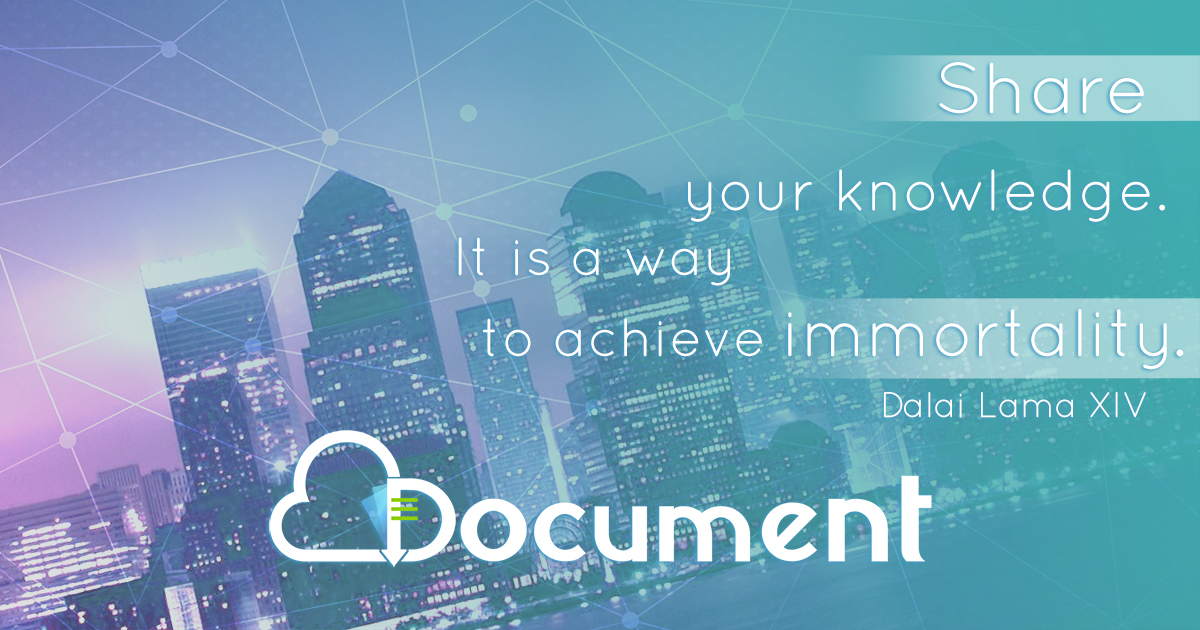Document Management System
-
Upload
vaughan-olufemi-acib-aicen-anim -
Category
Technology
-
view
430 -
download
0
Transcript of Document Management System

1
E-MANAGEMENT, ARCHIVAL AND RETRIEVAL
OF DOCUMENTS & RECORDS
WORKSHOP ON

2
DAY TWOSESSION ONE
DOCUMENT MANAGEMENT SYSTEMS

3
Document Management Concepts1. Creation & Distribution2. Filing & Storage3. Indexing, Search & Retrieval4. Business Process Management5. Disaster Recovery & Security

4
PAPER BASED DOCUMENT
What is the Problem with Paper-based Document Management System?

5
Paper-based Document Problems• High Operating Cost • Multiple Copies • The Quantity • Manual & Complex Distribution System• Manual Index may be sufficient for a small archive, but
it cannot be sustained for large, distributed archives.• With the best indexes, it still takes time to locate and
retrieve documents from archives.• Multiple access to the same document is not possible
within a physical archive.

6
…EFFICIENT DOCUMENT MANAGEMENT SYSTEM….
ELECTRONIC DOCUMENT
MANAGEMENT

7
… electronic Document Management System is a software program that
manages the creation, storage, retrieval and control of documents
electronically.• Key Features– Manage Creation;– Manage Storage;– Manage Retrieval;– Manage Control – Security & Distribution; &– Is Electronic

8
electronic Document Creation & Distribution
Use familiar applications such as Microsoft Office and Common Web Browsers without the need for training or specialized software.

9
electronic Document Creation & DistributionDrop Spot & Folder Subscription• Subscribe to folders to get updates when actions occur on documents or folder.• Drag and drop files unto the DROP SPOT and immediately share them with other users

10
electronic Document Creation & Distribution
View & Annotate: View documents, add
notes and review comments without printing.

11
electronic Filing & Storage• Organize documents into easily navigable file and folder
structure.• Use Tags to categorize documents for criteria-based
retrieval.

12
electronic Filing & Storage• Recover real estate space by storing more documents in less
space.• Policy-based Template and Electronic Index provide fast
search and retrieval, which is scalable and easy to manage.• eDMS provides 24/7 access to authorized users from any
compatible device.

13
electronic Filing & Storage

14
electronic Search & Retrieval• Storing documents is very important, but retrieval is more important.
Electronic Search reduces Time & Manpower needed for retrieving documents and increases effectiveness.
• Full Text Indexing makes it easy to search for documents using any text in the document.

15
Business Process Management• Use Visual Workflows to automate business processes
without the need to train and retrain participants.• Append Signatures to documents electronically.

16
Security• Implement intelligent and granular security without reliance
on human influence & control.• Define top-level security and cascade it to all levels within
the system.• Regularly review access logs and audit the system for
intrusion or misuse of authorization.• Separate confidential information from less-confidential
information within the same system.

17
Disaster Recovery• Disasters will always strike because they are accidents.• The recovery plans we have in place for disaster is what
separates us from the pack.• eDMS allows you to quickly recover from any disaster using
simple backup & restore procedures.

18
Other Features• Integration & Collaboration– Microsoft Office Suite: Word, Excel, PowerPoint, etc.– Google Drive, Google Docs, Drop Box– Joomla Content Management System Plugin
• Mobility– Android, iOS & Blackberry Mobile Apps
• Extensibility – Fully Documented Web Services– SOAP API – Simple Object Access Protocol– XML – Extensible Markup Language– CMIS – Content Management Interoperability Services– WebDav – Web-based Distributed Authoring & Versioning– Active Directory

19
TYPES OF EDMS
• Web based: One of the strengths of this platform design is the lack of a need to deploy a client software package. The internet browser on each workstation is the access point for the DM. Secondly, most web based packages lend themselves to supporting multiple branch operations right out of the box.

20
TYPES OF EDMS CONTD….
• Client Server based: Client server based software can sometimes be faster and more robust than other types. Due to the use of a client package on the workstation the refinement of the interface can be more customized and lead to easier development of sophisticated integration. Client server based packages tend to have been developed over a longer period of time, often before the easy growth of web connectivity. This can be one of the limitations of these packages.

21
TYPES OF EDMS CONTD….
• Data base packages: These types of packages are usually integrated with the underlying data base structure like Oracle or SQL. By storing all of the information of the DM in the same data base they can make very robust and sophisticated linkages between images and the data. The downside is often in the licensing model of the data base and the additional computing horsepower they may require.

22
TYPES OF EDMS CONTD….
• Cloud based packages: Originally known as hosted document management 'cloud' based packages make use of software that is run on the host's systems and permit the users of the package to operate using a link over the internet. They are very similar to web based packages, except in the cloud scenario the user data is stored on the host’s servers rather than on a server located in the user's office. There is no software to acquire and a monthly subscription is used to pay for the service.

23
THANK YOUEND OF SESSION ONE

24
DAY TWOSESSION TWO
ENTERPRISE CONTENT MANAGEMENT FOR
INFORMATION SHARING

25
Enterprise Content Management
• Enterprise Content Management is a strategic foundation of a new model for Organization• A shift in the document and
Content Management

26
Component of ECM• Document capture and document imaging for capturing and
managing paper documents • Document management for check-in/check-out, version control,
security and library services for business documents • Web content management for automating the Webmaster
bottleneck, and managing dynamic content and user interaction • Records management for long-term archiving and the automation
of retention and compliance policies, and to ensure legal or regulatory record compliance
• Document-centric collaboration for document sharing and supporting project teams
• Workflow for supporting business processes and routing content, assigning work tasks and states, and creating audit trails

27
Document Management System for Information Sharing
• invoices and financial documents (complex processing including approval workflow);
• contracts (Contract Management);• project documentation and project management
documentation (project managed organizations);• documents relating to internal processes (requests, travel
documents, orders, meeting minutes, guidelines, etc.);• production documentation (drawings, production procedures);• quality system documentation;• HR documents and folders; and• other documents.

28
Functions of Document Management Systems
• support for converting paper documents into electronic format including intelligent character recognition (OCR/ ICR);
• organization of documents into a transparent structure;• automatic creation of documents, management of document versions and revisions;• support for multiple users working with one document;• efficient document retrieval;• support for the creation of standardized documents and data transfer into
documents;• management of access rights to individual documents, objects, folders, projects, etc.;• creation of dynamic document views;• support for electronic approval and release of documents with the option to use
electronic signatures and forms (workflow);• support for team collaboration;• management of corporate document templates;• tracking document processing history;• document publishing on the intranet;• document backup and archiving in accordance with relevant legislation.

29
Features of EDMS• Tools that allow the capture and loading of information
into the system• Storage and archiving methods for files and documents• The ability to support and administer any compliance or
legal requirements• Organization of documents via an indexing system• Search tools that enable the finding and retrieval of
information• Security and access controls to stop unauthorized access to
data• An audit system to enable the tracking of the life-cycle of a
document• A workflow system that allows the automatic routing of
documents to people or departments

30
Barcode RecognitionPublishing PoliciesStamping (Digital Watermarking)Forms ManagementImport from ZIP archivesImport from FoldersSyncHot FoldersDocument Delivery (Export Archives)Import from E-Mail boxesScan to EDMSCheck-in & Check-outAnnotations on DocumentsSend as E-mail or Download TicketInternal Messaging SystemIntegrated contacts address bookDocument Rating
• Full-text Indexing• Metadata & Templates• Version Control• Document Searching • Bookmarking• Multi-Language Support• Drop Spot (Drag & Drop from
your desktop)• Multi Workspace• PDF Creation• Full Preview• OCR - Optical Character
Recognition• Zonal OCR - Metadata
extraction• Online Editing• Digital Signature

31
Documents archivingRetention policiesIncremental BackupSOAP - Web ServicesWebDAV - Microsoft Windows Web FoldersCMIS, Content Management Interoperability ServicesCIFS - Common Internet File SystemFTP - File Transfer ProtocolApple iOS devices - iPad and iPhoneAndroid tablets and smart phonesJoomla explorerDropboxMicrosoft Office Add-inMicrosoft Outlook Add-inGoogle DriveCitrix ShareFileLDAP and Microsoft Active DirectoryMetadata extraction
• Events Subscription• RSS Feeds on Folders and
Documents• Professional Workflow• Events Calendar• Security, Users, Groups• Statistics panel• Task Manager• Installer for Microsoft Windows,
Linux, MAC• Events Log• Duplicates Detection• System and User Quota• Custom Document Identifier• Clustering• Multi Volumes Storage• Multi Tenancy

32
Repository and Library ServiceCapture, store, and organize information in personalized workspaces, folders, and compound documents

33
Information Findings• Index most files format and taxonomy classifications. Advanced
search functions, including full text, metadata, XML, and natural language searching; result ranking, summarization, clustering, hit highlighting, and more

34
Components of EDMS• Network
Local Area Networks (LAN) and Wide Area Networks (WAN)Used to connect the various EDMS componentsActs as the gateway to the Internet
• ServersSeparate servers or hosted "virtual" servers may be used to divide up the
system operationsThe processing power of the servers may affect the performance of the EDMS
solution• Software
EDMS software may be assessed on the following levels:Functional - all operations that the EDMS performsAdministration - configuration elements to accommodate user requirements
• Interface The ease with which the users interact with the system
• StorageThe critical component of any EDMS solutionThe storage system must be designed to include all working files and
documents, backups and archived data

35
Enterprise View of ECM

36
Summary of Advantages• Reduced Storage• Flexible Retrieval• Flexible Identification• Fast and Easy Search• Controlled and Improved Document Distribution• Improved Security• Disaster Recovery• No Lost Version• Digital Archiving• Regulatory Compliance• Cost Saving• Improved Internal Operations• Competitive Edge• Improved Customer Service and Satisfaction• Preserve Intellectual Organizational Knowledge

37
THANK YOU