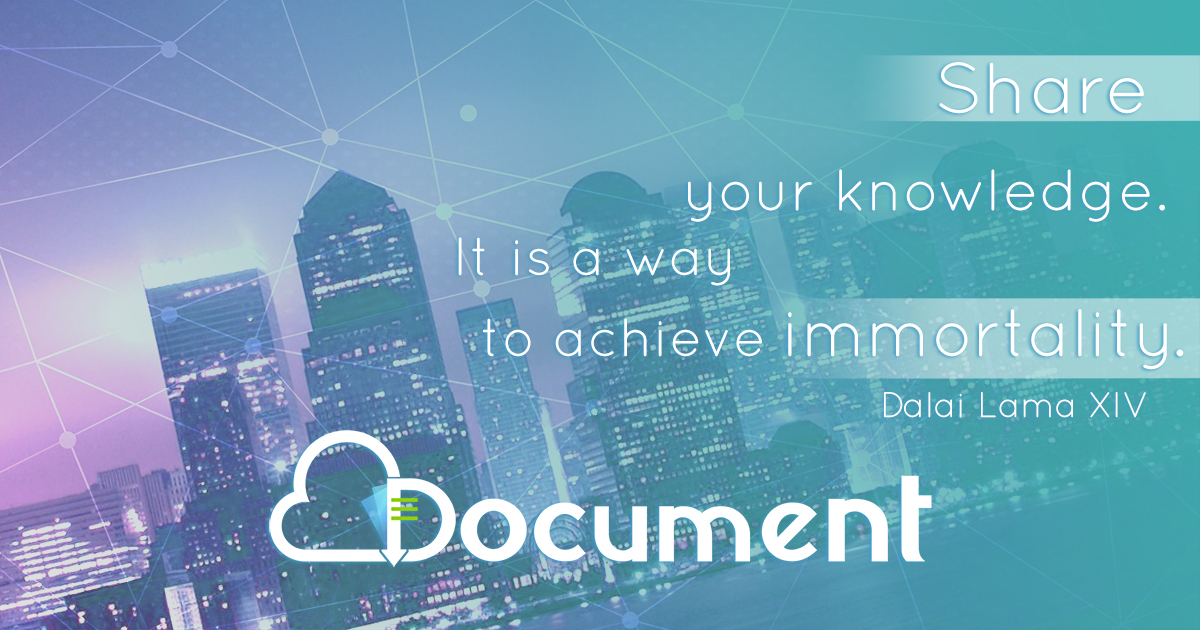GST-IFP8 Intelligent Fire Alarm Control Panel · GST-IFP8 Intelligent Fire Alarm Control Panel...
Transcript of GST-IFP8 Intelligent Fire Alarm Control Panel · GST-IFP8 Intelligent Fire Alarm Control Panel...
GST-IFP8 Intelligent Fire Alarm Control Panel Installation and Operation Manual
Page I
CONTENTS
Installation Precautions ............................................................................................... 1
Preface EN 54 Information ........................................................................................... 2
Chapter 1 Product Introduction................................................................................... 3
Chapter 2 Technical Specifications ............................................................................ 4
2.1 Operating Voltage ................................................................................................. 4
2.2 Standby Batteries .................................................................................................. 4
2.3 Communication Loop Parameters ........................................................................ 4
2.3.1 RS485 Communication Loop ......................................................................... 4
2.3.2 RS232 Communication Loop ......................................................................... 5
2.4 Detection Loop Parameters .................................................................................. 5
2.5 Input/Output Loop Parameters .............................................................................. 5
2.5.1 ALARM ROUTING (+, -) ................................................................................. 6
2.5.2 FEED BACK (F1, F2) ..................................................................................... 6
2.5.3 OUTPUT TO F.P.E. (+, -) ................................................................................ 6
2.5.4 OUTPUT TO SOUNDER (+, -) ....................................................................... 6
2.5.5 FAULT OUTPUT (NC, COM, NO) .................................................................. 6
2.6 Dimensions ............................................................................................................ 6
Chapter 3 Construction and Components ................................................................. 7
3.1 Exterior and Interior Construction ......................................................................... 7
3.1.1 Display Area ................................................................................................... 7
3.1.2 Description of LEDs ........................................................................................ 8
3.1.3 Description of Keys......................................................................................... 9
3.1.4 Zone Indication Panel ..................................................................................... 9
3.2 Components ........................................................................................................ 10
3.2.1 Standard Components .................................................................................. 10
3.2.2 Optional Components ................................................................................... 11
3.3 Periphery Devices ............................................................................................... 11
3.3.1 A Series of Intelligent Fire Detectors ............................................................ 11
3.3.2 Modules ........................................................................................................ 12
3.3.3 Loop Isolator ................................................................................................. 12
3.3.4 Manual Call Points ........................................................................................ 12
3.3.5 Sounder Strobes ........................................................................................... 12
3.3.6 Repeater Panel ............................................................................................. 12
3.4 Defining Tool ........................................................................................................ 12
Chapter 4 Installation ................................................................................................. 13
4.1 Component Inspection ........................................................................................ 13
4.2 Cabinet Installation .............................................................................................. 13
4.3 Start-up Check..................................................................................................... 14
4.4 External Connection ............................................................................................ 14
4.4.1 Mains Connection ......................................................................................... 14
4.4.2 Battery Connection ....................................................................................... 15
4.4.3 Field Device Connection .............................................................................. 15
4.5 Connection Inspection and Device Registration ................................................. 19
4.5.1 Connection Inspection .................................................................................. 19
4.5.2 Device Registration ...................................................................................... 19
GST-IFP8 Intelligent Fire Alarm Control Panel Installation and Operation Manual
Page II
4.6 Device Definition ................................................................................................. 20
4.7 Field Device Commission.................................................................................... 20
Chapter 5 Display and Disposal of System Information ........................................ 21
5.1 Normal Information .............................................................................................. 21
5.2 Fire Alarm ............................................................................................................ 22
5.2.1 Fire Alarm Indication ..................................................................................... 22
5.2.2 Disposal of Fire Alarm Signal ....................................................................... 22
5.3 Pre-alarm ............................................................................................................. 23
5.3.1 Display of Pre-alarm ..................................................................................... 23
5.3.2 Disposal of Pre-alarm ................................................................................... 24
5.4 Supervisory Information ...................................................................................... 24
5.5 Delay Information ................................................................................................ 24
5.6 Fault..................................................................................................................... 24
5.6.1 Fault Indication ............................................................................................. 24
5.6.2 Disposal of Fault Message ........................................................................... 26
5.7 Rules for Message Display ................................................................................. 26
5.8 Rules for Sound Indication .................................................................................. 26
Chapter 6 Description of System Operation ............................................................ 27
6.1 Keypad ................................................................................................................ 27
6.1.1 Keypad Functions ......................................................................................... 27
6.1.2 Methods of Data Input .................................................................................. 27
6.1.3 Unlocking and Locking the Keypad .............................................................. 27
6.2 User Operation Instruction (Operator Password Required) ............................... 28
6.2.1 Browsing messages ..................................................................................... 28
6.2.2 System Time Setup ...................................................................................... 33
6.2.3 Printer Setup ................................................................................................. 33
6.2.4 Delay Mode .................................................................................................. 34
6.2.5 Fire Alarm Acknowledgement Timer ............................................................. 35
6.2.6 Testing Mode ................................................................................................ 35
6.2.7 Start/Stop ...................................................................................................... 37
6.2.8 Disable/Enable ............................................................................................. 37
6.3 Instructions for System Administrator (Manager Password Required) ............... 38
6.3.1 System Resource Setup ............................................................................... 39
6.3.2 Local Output Setup ....................................................................................... 45
6.3.3 Working State Setup ..................................................................................... 46
6.3.4 Commissioning ............................................................................................. 46
Chapter 7 Standby Battery Calculations .................................................................. 49
Chapter 8 Maintenance .............................................................................................. 50
8.1 Replacing the Battery .......................................................................................... 50
8.2 Replace of Fuse .................................................................................................. 50
8.3 Troubleshooter .................................................................................................... 50
Appendix 1 Internal Connection Diagram ................................................................ 51
Appendix 2 Internal Fault Description ...................................................................... 53
Appendix 3 Device Type List .................................................................................... 54
Appendix 4 Operation Menu ...................................................................................... 57
Appendix 5: Index of Information Required by EN54-2 .......................................... 59
GST-IFP8 Intelligent Fire Alarm Control Panel Installation and Operation Manual
Page 1
Installation Precautions
Adherence to the following will aid in problem-free installation with long-term reliability:
Do not attempt to install, service, or operate this unit until this manual is read and
understood.
This equipment must be installed in accordance with these instructions and the
appropriate national, regional and local regulations specific to the country and
location of the installation. Consult with the appropriate Authority Having
Jurisdiction (AHJ) for confirmation of the requirements.
GST-IFP8 Fire Alarm Control Panel (FACP) shall only be installed and serviced by
trained specialist.
Disconnect all sources of power before servicing. The control unit and associated
equipment may be damaged by removing and/or inserting cards, modules, or
interconnecting cables while the unit is energized.
Remove all electronic assemblies prior to any drilling, filing, reaming, or punching
of the enclosure. When possible, make all cable entries from the sides or rear.
Before making modifications, verify that they will not interfere with battery,
transformer, and printed circuit board location.
GST-IFP8 Intelligent Fire Alarm Control Panel Installation and Operation Manual
Page 2
Preface EN 54 Information
GST-IFP8 Intelligent Fire Alarm Control Panel (FACP) complies with the
requirements of EN 54-2 1997 + A1: 2006 and EN 54-4 1997 + A1: 2002 +
A2: 2006. In addition to the basic requirements of these standards, the
panel conforms to the following optional requirements.
Option EN 54-2 Clause
Indication Alarm counter 7.13
Fault signals from points 8.3
Control
Delays to outputs 7.11
Dependencies on more than one alarm signal 7.12
Disablement of addressable points 9.5
Outputs
Output to fire alarm devices 7.8
Control of fire alarm routing equipment 7.9
Output to fire protection equipment 7.10
Test Test condition 10
The power supply of GST-IFP8 FACP complies with EN 54-4
requirements.
EN 54-4 Clause
Power supply from the main power source 5.1
Power supply from the standby power source (battery) 5.2
Charger 5.3
Faults 5.4
In addition to functions required by EN54-2, the panel supports a number
of ancillary functions that are not required. These are outlined below:
Ancillary Function Manual Section
SP-E32PK Printer 3.2.2
RS232/USB Output 2.3 & 3.2.2
GST852RP Repeater Panel 3.3.6
GstDef2.1 Defining Tool 3.4
Fire Alarm Output 4.4.3.3
RS485 Output 2.3 & 4.4.3.5
EN 54
√
EN 54
√
EN 54
N/A
GST-IFP8 Intelligent Fire Alarm Control Panel Installation and Operation Manual
Page 3
Chapter 1 Product Introduction
GST-IFP8 Intelligent Fire Alarm Control Panel (FACP) is designed to comply with EN
54-2 standard with qualities of simple installation, operation, and easy maintenance. It is
used in fire alarm system with the following features:
It controls at most 140 zones, each of which has its own alarm and fault/disable
LEDs and a label. Every zone can be programmed to associate with fire alarm and
fire suppression devices.
Maximum 8 Class A loops, each with up to 242 addressable devices. It is compatible
with a series of addressable GST products, which are intelligent sounder strobe
(I-9403) complying with EN 54-3, rate of rise and fixed temperature heat detector
(I-9103) complying with EN 54-5, photoelectric smoke detector (I-9102) complying
with EN 54-7, intelligent manual call point (I-9202) complying with EN 54-11,
intelligent reflective beam detector (I-9105R) complying with EN 54-12, input and
output module (I-9300, I-9301) complying with EN54-18, and loop isolator (C-9503)
complying with EN54-17.
The LCD can display 15 lines in total and 40 characters each line, assisting the 17
LEDs to display important information.
The memory does not lose data even if power supply is accidentally removed.
Automatically prompting operation steps for every alarm device and for smoke
exhaust and fire extinguisher by field programming.
Sounder strobe interface provides 1A/24V output, compatible with GST conventional
sounder strobe (C-9403) designed according to EN 54-3.
RS232/USB interface enables the FACP to communicate with PC.
RS485 interface enables networking.
GST-IFP8 Intelligent Fire Alarm Control Panel Installation and Operation Manual
Page 4
Chapter 2 Technical Specifications
2.1 Operating Voltage
Voltage: 220VAC/230VAC
Frequency: 50Hz/60Hz
Current: 1A
Fuse: 2A delayed
Recommended Wiring: 1.5mm2
or above screened cable, complying with local
installation code.
2.2 Standby Batteries
Maximum Charge Current: 2.1A
Maximum Charge Voltage: 27.6V
Type: Sealed lead acid batteries
Maximum Charge Capacity: Two 12V/38Ah batteries
Recommended manufacturer and model of battery: Yuasa NP38-12I
Maximum Internal Resistance: 0.7Ω
Quiescent Current under Full-loaded Condition: 1.4A
Maximum Operating Current: 4.2A
Recommended Wiring (subject to local installation codes):
GST fire cable
Vencroft Gold and Platignum
Nexans NX 200 and 200 Plus (LPCB tested)
Prysmian FP 200 and 200 Gold
Draka Firetuf and Firetuf Plus
And all LPCB approved Fire cables
2.3 Communication Loop Parameters
2.3.1 RS485 Communication Loop
NETWORK (even I+, I-, O+, O-): Communication cable for connecting with up to 32
network FACPs. (I+ corresponds to B2, I- corresponds to A2, O+ corresponds to B1,
O- corresponds to A1. A1, B1 are to be connected with A2 and B2 of the next FACP,
and A2, B2 to A1 and B1 of the previous FACP.)
REPEATER (If the REPEATER card is inserted to “COM BOARD” position, it
corresponds to REPEATER (A, B); if REPEATER card is inserted to “LOOP
BOARD” position, it corresponds to the odd O+, O-, in which, O+ corresponds to B,
O- corresponds to A).
Recommended Wiring (subject to local installation codes):
GST fire cable
Vencroft Gold and Platignum
Nexans NX 200 and 200 Plus (LPCB tested)
Prysmian FP 200 and 200 Gold
Draka Firetuf and Firetuf Plus
GST-IFP8 Intelligent Fire Alarm Control Panel Installation and Operation Manual
Page 5
And all LPCB approved Fire cables
Recommended Cable Length ≤1000m
2.3.2 RS232 Communication Loop
Connecting with a PC for running graphic monitor system through a DB9 port or
USB port.
Connecting with computer with graphic monitor center (GMC) system through
REPEATER (A, B) port. It also provides a RS485 port.
Recommended Wiring:
RS232: Standard RS-232 interface. The 2nd
pin (for sending data), the 3rd
pin
(for receiving data), and the 5th
pin (ground) are connected with PC through
three-core screened cable (Note: the length of cable should be less than
15m; the screening layer and computer’s enclosure should be earthed).
USB: Standard USB printer cable. The length of cable should be less than 3m.
RS485 Port:
GST fire cable
Vencroft Gold and Platignum
Nexans NX 200 and 200 Plus (LPCB tested)
Prysmian FP 200 and 200 Gold
Draka Firetuf and Firetuf Plus
And all LPCB approved Fire cables
Recommended Cable Length ≤1000m
2.4 Detection Loop Parameters
LOOP OUT (O+, O-): Polarized signal cable from the FACP connecting up to 242
addressable devices through maximum 8 loops.
LOOP IN (I+, I-): Polarized signal cable returning to the FACP.
Output Voltage: 21V~27V pulse
Output Current: 0mA~300mA
Type of Loop: Class A loop
Recommended Wiring (subject to local installation codes):
GST fire cable
Vencroft Gold and Platignum
Nexans NX 200 and 200 Plus (LPCB tested)
Prysmian FP 200 and 200 Gold
Draka Firetuf and Firetuf Plus
And all LPCB approved Fire cables
Recommended Cable Length ≤1000m
2.5 Input/Output Loop Parameters
Recommended Wiring (subject to local installation codes):
GST fire cable
Vencroft Gold and Platignum
Nexans NX 200 and 200 Plus (LPCB tested)
Prysmian FP 200 and 200 Gold
GST-IFP8 Intelligent Fire Alarm Control Panel Installation and Operation Manual
Page 6
Draka Firetuf and Firetuf Plus
And all LPCB approved Fire cables
Recommended cable length ≤1000m
2.5.1 ALARM ROUTING (+, -)
Output Voltage: 21VDC ~27VDC
Output Current: 0mA~200mA
End of Line Resistor: 4.7kΩ
2.5.2 FEED BACK (F1, F2)
End of Line Resistor: 4.7kΩ
2.5.3 OUTPUT TO F.P.E. (+, -)
Output Voltage: 21VDC~27VDC
Output Current: 0mA~200mA
End of Line Resistor: 4.7kΩ
2.5.4 OUTPUT TO SOUNDER (+, -)
Output Voltage: 21VDC~27VDC
Output Current: 0mA~1000mA
End of Line Resistor: 4.7kΩ
2.5.5 FAULT OUTPUT (NC, COM, NO)
Contact Capacity: 24VDC @1.0A
In fault state, NC and COM close, NO and COM open.
2.6 Dimensions
484mm×191mm×850mm
GST-IFP8 Intelligent Fire Alarm Control Panel Installation and Operation Manual
Page 7
Chapter 3 Construction and Components
3.1 Exterior and Interior Construction
GST-IFP8 FACP is wall-mounted. Its exterior and interior construction are shown in Fig.
3-1 and 3-2.
1 2 3
4 5 6
7 8 9
0*
F1 F2 F3
1
23
5
4
484mm
85
0m
m
191mm
Fig. 3-1
1 LCD 2 Indicators 3 Keypad 4 Zone indication board 5 Printer
1
2
3
4
5
6
14
8
9
10
11
13
12
7
Fig. 3-2
1 Mother board 2 Slot 3 Power board 4 Power switch module
5 Filter 6 Battery 7 Air switch 8 Earth stud
9 Zone indication panel 10 Keypad board 11 LCD 12 Switch board
13 LED board 14 Printer
3.1.1 Display Area
The display area consists of LCD, LED indicators and keypad, which are shown in Fig.
3-3.
GST-IFP8 Intelligent Fire Alarm Control Panel Installation and Operation Manual
Page 8
1 2 3
4 5 6
7 8 9
0*
F1 F2 F3
Fig. 3-3
3.1.2 Description of LEDs
Fire: Red. It illuminates when the FACP detects an alarm condition of connected
detectors. After fire alarm condition is removed, the fire status can only be cleared
by choosing RESET key, and this LED goes out simultaneously.
Fault: Yellow. It illuminates when the FACP detects fault of connected devices or
itself. It goes out automatically after the fault condition is removed.
Pre-Alarm: Yellow. It illuminates when there is pre-alarm message and goes out
when the pre-alarm is cleared.
Battery Fault: Yellow. It illuminates when standby power is in fault. After the fault is
cleared, it will go out.
Verify: Yellow. It illuminates when the FACP is in Stage 2 of fire alarm verification.
System Fault: Yellow. It illuminates if the program encounters a dead halt. After
the system is rebooted, only by powering down the FACP, can system fault be
cleared, and this LED goes out.
Supervisory: Yellow. It illuminates when the FACP receives supervisory message
from connected devices. After the message is cleared, only by choosing RESET,
can the supervisory state be cleared, and this LED goes out.
Ground Fault: Yellow. It illuminates when the FACP finds ground fault with the
input/output line. It goes out when the fault is cleared.
Maintenance: Yellow. It illuminates when the FACP is defining or setting up
devices.
Sounder Fault: Yellow. It illuminates when there is fault with loop sounders. It
goes out automatically after the fault is cleared.
Test Mode: Yellow. It illuminates when the system is under test mode.
Sounder Disable: Yellow. It illuminates when there is disabled loop sounder and
goes out when the output is re-enabled.
Disable: Yellow. It illuminates when any of the loop devices, OUTPUT TO FPE,
GST-IFP8 Intelligent Fire Alarm Control Panel Installation and Operation Manual
Page 9
OUTPUT TO SOUNDER or ALARM ROUTING OUTPUT is disabled. It goes out
when such condition is cleared.
Delay Mode: Yellow. It illuminates when the FACP is in delay mode.
Power: Green. It illuminates when main or standby power is normal.
SILENCE: Yellow. It illuminates when the FACP is silenced. It goes out only when
new alarm comes.
EVAC: Red. It illuminates after EVAC key is pressed for evacuation.
3.1.3 Description of Keys
SYSTEM SETUP: System setup key (manager password required), used for
setting up devices/zones in the system, for setting up network system, for
modifying operator password and manager password, for setting up Cause and
Effect equations, for modifying device type, for setting the shift time of day/night
mode, for setting operation mode, for system initialization.
USER SETUP: User set-up key (operator password required). For setting system
time, setting printing mode, enabling/disabling delay mode, setting test mode,
setting fire alarm verification time, viewing definition of loop devices, viewing
history records, start/stop and for disable/enable operation.
Numerical and Alphabetic Keys (1, 2ABC, 3DEF, 4GHI, 5JKL, 6MNO, 7PQRS, 8TUV,
9WXYZ, 0, └┘, *): For entering numbers, letters and marks.
RESET: Resetting the FACP (operator password required).
MUTE: For silencing the buzzer of the FACP (operator password required).
SILENCE: For silencing the FACP buzzer and the field sounders (operator
password required). The device types that can be silenced are Type 12, 13, 14, 28,
29, 30.
EVAC: For starting the field sounders for evacuation (operator password required).
The device types that can be started are Type 12, 13, 14, 28, 29, 30.
ACK: For acknowledging fire alarm under pre-alarm condition (operator password
required).
CANCEL: For canceling or exiting an operation. For message displaying, choosing
this key can shift the display to the message of the highest priority.
ENTER: Confirming inputs to be valid.
, , , : For turning pages or changing the input position.
3.1.4 Zone Indication Panel
Every FACP comes with two zone indication panels, appearance of which is shown in
Fig. 3-4.
GST-IFP8 Intelligent Fire Alarm Control Panel Installation and Operation Manual
Page 10
Fig. 3-4
On the indication panel, each unit consists of two indicators and a label. The user can
put the name of device on the right of the indicators.
Fire LED: Red. It illuminates when a fire occurs in a zone. It goes out after the
FACP is reset.
Fault/Disable LED: Yellow. It flashes when there is any fault with the zone. If all
devices in this zone have been disabled, the LED illuminates steadily. It goes out
after the fault conditions are cleared or the FACP is reset.
The two indication boards appear the same, but on their internal circuit boards, there is
a pin XS2 respectively. If this pin on any of the two panels is not shorted by a jumper,
then this panel will be numbered as No. 1 with fixed LED numbers ranging from 1 to 70,
and the pin XS2 on the other one could be shorted so that the panel is numbered No. 2
with fixed LED numbers from 71 to 140.
3.2 Components
3.2.1 Standard Components
A standard FACP consists of mother board, main board, loop board, power supply,
display area, and zone indication panel.
Mother Board:
The mother board is installed on the back of the FACP, which connects with power
supply board through cables, with switch board through data cable. It connects with
and powers the main board, loop board, network board and communication board
through slots. It also provides input/output terminals.
Main board
Main board is the core of the FACP, which contains CPU and interfaces to other
main and optional components of the system. It also has fire alarm and fault output
ports.
Loop board
As the signal interface of the FACP, the loop board contains ports for detection
GST-IFP8 Intelligent Fire Alarm Control Panel Installation and Operation Manual
Page 11
output that connects field devices and the FACP into a complete fire alarm system.
Power supply
It provides power to the main board, loop board and printer. Its backup feature
ensures that devices registered during commission will not be lost in case of power
fault.
Display area
This part consists of switch board, keypad board, and LCD. It is used to indicate
and display different status of the system, and enables operations through keypad
(browsing, setting, printing and etc).
Zone indication panel
The zone indication panel can indicate fire alarm, fault/disable state of
corresponding devices.
3.2.2 Optional Components
SP-E32PK Printer
The printer is flush-mounted onto the front panel of the FACP. It can be simply
installed into the front panel by drilling a hole of fixed dimensions (103mm x 57mm).
The printer consists of front cover, rack, printing head, circuit board, scroll spindle
and printing paper. There are an SEL key and an LF key and an indicator on the
right top, and the exit with paper cutter. The printing head is installed inside the
frame, and the paper insert scoop is at its bottom. The printer is fixed onto the front
panel by the spring holders on the sides of the frame. The paper scroll is installed
on the frame with a flexible spindle. The whole printer together with the frame is
easily pulled out for paper replacement.
Network Card
GST-IFP8 provides three kinds of network cards: Local Network Card (RS485 card)
and Monitor & Control Card (RS232/RS485/USB card) and REPEATER card
(RS232/RS485/USB card). The local network card has port I+/I- and O+/O- for
building up a ring or bus type network with other FACPs of GST. The monitor &
control card provides RS232, RS485 or USB port for communication with PC, so
that the FACP can connect with urban fire alarm and monitor network, or the central
monitor and control system in a building for integrated graphic control. REPEATER
card provides RS485 port for connecting with GST repeater panels.
There is a decimal rotary switch on each loop board, communication board and
network board, for setting the channel number of the board. The loop board has
dual channels, and after the rotary switch set the number of the first channel, the
second channel will automatically get its number by adding one to the number of
the first. The numbers of the loop board, communication board and network board
can be mixed.
3.3 Periphery Devices
3.3.1 A Series of Intelligent Fire Detectors
GST-IFP8 Intelligent Fire Alarm Control Panel Installation and Operation Manual
Page 12
GST-IFP8 can connect with a series of fire detectors, such as I-9102, I-9103, and
I-9105R. The detectors mounted in the protected area transmit monitoring message to
the FACP through Class A loop. Every detector has its own address with which the
FACP can monitor the alarm, fault, and normal status of the detectors.
3.3.2 Modules
GST-IFP8 can connect with I-9300 Addressable Input Module and I-9301 Addressable
Single I/O Module. I-9300 module is used for receiving normally open digital signal from
fire protection device and transmitting the signal back to the fire alarm control panel.
I-9301 module is for connecting fire protection devices that need to be controlled by the
FACP, such as smoke valve, fresh air valve, and damper valve. It can also receive
answer signal from these devices.
3.3.3 Loop Isolator
Loop Isolator can remove the shorted part of loop from the whole system to ensure
normal operation of other devices and to ascertain the location of the part in fault. After
the fault is repaired, the loop isolator can automatically reset the removed part into the
system.
3.3.4 Manual Call Points
A series of manual call point (such as I-9202) can be connected to the loop of GST-IFP8.
When fire is confirmed manually, press the glass on the MCP, alarm signal can be sent
to the FACP. After receiving the alarm signal, the FACP will show the number and
location of the MCP, and sound alarm.
3.3.5 Sounder Strobes
Addressable sounder strobe is a kind of audible/ visual alarm device installed in the
protected area, which can be activated by the FACP at the fire control center or by
manual call points. A series of GST addressable sounder strobes (such as I-9403) can
be connected to the loop of GST-IFP8. After activated, it will generate strong audible/
visual alarm signal.
3.3.6 Repeater Panel
GST852RP Repeater Panel is designed with a microprocessor. When one or more
detectors alarm fire, the repeater panel can display the location and alarm message of
the detectors with audible and visual signals. Through communication loops, it can be
connected with FACPs, disposing and displaying the data from the FACPs. When
monitoring several floors or several zones with one fire alarm control panel, a repeater
panel on each floor or in each zone can replace zonal fire alarm control panel.
3.4 Defining Tool
The software is used for editing and downloading definition of device and C&E equation.
Before the system starts operation, you need to define the device and C&E using this
software on a computer, and then download them to the FACP.
GST-IFP8 Intelligent Fire Alarm Control Panel Installation and Operation Manual
Page 13
Chapter 4 Installation
The steps below are guidance for installation of the FACP.
1 Check if you have received all items ordered.
2 Install the cabinet.
3 Power up the FACP and check if it can be normally started.
4 Connect peripheral devices.
5 Check the lines and register devices.
6 Define devices and C&E equations using GST-DEF software on a PC and
download them to the FACP through definition software according to
engineering configuration.
7 Check and commission peripheral devices.
4.1 Component Inspection
Before installation, check the following items:
Check Engineering Requirement
Check the packing list according to engineering requirement. The main items to be
examined are: installation and operation manual, key to the FACP, and etc.
Check Internal Components and Interconnection inside the FACP
All internal parts have been connected (including optional units ordered) before the
FACP leaves the factory. Therefore, you can mainly check the zone indication panel and
power supply, and the connection among parts, including the connection between
mother board and power supply, switch board and key board, the connection of the
zone indication panel with switch board, etc. Please refer to Appendix 1 for the internal
connection diagram.
4.2 Cabinet Installation
GST-IFP8 FACP is flushed mounted. Dimensions of the cabinet are shown in Fig. 4-1.
Ambient conditions for installation of the FACP:
Temperature: 0℃~+40℃
Relative humidity: ≤95%, non-condensing
Note: The knockout hole shall be fitted with cable junction to avoid abrasion of the cable
or foreign matters entering the FACP.
GST-IFP8 Intelligent Fire Alarm Control Panel Installation and Operation Manual
Page 14
Wiring Hole583m
m
388mm
480mm
850m
m
Fig. 4-1
4.3 Start-up Check
After installation, apply power to the FACP as shown in Fig. 4-2. Connect the battery
plug onto the power board, and then turn on the mains switch in the cabinet and check if
the FACP can self-test. The procedures are as follows.
Check if the LCD showing system messages such as fire alarm is illuminated.
Check if the LEDs showing the state of system can be illuminated one by one.
Check if the LEDs showing the device state in zone indication panel are illuminated
in turn.
Check if the buzzer can give loud alarm sounds.
4.4 External Connection
4.4.1 Mains Connection
GST-IFP8 Fire Alarm Control Panel receives power from a 220VAC/230VAC,
50Hz/60Hz supply.
The incoming power feed cable Earth (Green/Yellow) wire should be connected to
the earth terminal.
Connect the live wire to terminal L and the neutral wire to terminal N.
Note: Do not power the system until the installation is completed.
GST-IFP8 Intelligent Fire Alarm Control Panel Installation and Operation Manual
Page 15
N
L
L N
Power
AC Power
220/230VAC
Fig. 4-2a
4.4.2 Battery Connection
Refer to the Standby Battery Calculations section for the size of the batteries required
for a particular installation.
Connect the batteries according to Fig. 4-2b and then connect with the battery terminal.
BAT- ( black,
power board)
BAT+ (Red,
power board)
Fig. 4-2b
Note: Do not make the final battery connections until the installation is
completed.
4.4.3 Field Device Connection
GST-IFP8 connects with field devices through mother board.
Terminals on the mother board are shown in Fig. 4-3.
Caution: Do not connect power to your device until you have completed all
input and output connections. Failure to do so may result in injury!
GST-IFP8 Intelligent Fire Alarm Control Panel Installation and Operation Manual
Page 16
LOOP10LOOP8LOOP7LOOP6LOOP5LOOP4LOOP3LOOP2LOOP1 LOOP9LOOP10
O+ O-O+ O-O+ O-O+ O-O+ O-O+ O-O+ O-O+ O- O+ O- O+ O-
I+ I-I+ I- I+ I-I+ I-I+ I-I+ I- I+ I-I+ I- I+ I-I+ I-
OUTPU
T
TO FPE
+ --
OUTPUT TO
SOUNDER
+ --
ALARM
ROUTING
+ --
FEED
BACK
F2 F1
REPEATER
A B
FAULT
OUTPU
TNO COM NC
Fig. 4-3
Description:
LOOP1~LOOP10: Each loop can have maximum 242 addressable devices. The
FACP can have maximum 8 loops. If loop isolators are connected into the Class A
loop, the detectors protected by the isolators will not be lost in case of short or open
circuit with the loop, and the FACP reports loop fault.
OUTPUT TO FPE: It outputs according to settings in Section 6.3.2 when there is
fire alarm. It can be disabled, and does not output when fire alarm occurs in
disabled state. It can be included into C&E equation, but cannot be set at delay
mode. The FACP reports fault when there is short or open circuit with connecting
lines.
OUTPUT TO SOUNDER: It outputs according to settings in Section 6.3.2 when
there is fire alarm, which can be stopped by choosing SILENCE key. Output can be
disabled, and there is no output in disabled state. It can be included into C&E
equation, and can be set at delay mode. The FACP will report fault when
GST-IFP8 Intelligent Fire Alarm Control Panel Installation and Operation Manual
Page 17
connected cable is in short or open circuit.
ALARM ROUTING: It outputs when there is fire alarm and gives fault signals when
connecting line is shorted or opened.
FEED BACK: Feed back signal input for alarm routing devices. It gives fault signal
when connecting line is shorted or opened.
REPEATER: Connecting with repeater panel.
FAULT OUTPUT: Fault relay is closed in normal condition, and it’s disconnected in
fault condition.
J1: Ground fault terminal for power supply board. The FACP reports ground fault
when it’s shorted.
4.4.3.1 Connection of OUTPUT TO SOUNDER
Connection of OUTPUT TO SOUNDER port is shown in Fig. 4-4.
Fig. 4-4
A 4.7kΩ resistor is connected at terminal OUTPUT TO SOUNDER as factory default.
Please remove it and keep it well before connection. Connect the loop in correct polarity
and add the resistor to the end of the line.
NOTE: The sounder strobes are polarity-sensitive. Note polarity in connection.
The maximum current of the circuit depends on the number of sounder strobes.
Do not overload.
4.4.3.2 Connection of OUTPUT TO FPE.
Connection of terminal OUTPUT TO FPE is shown in Fig. 4-5.
Fig. 4-5
A 4.7kΩ resistor is connected to the terminal OUTPUT TO FPE as factory default.
Please remove it and keep it well before connection. Connect the loop in correct polarity
and add the resistor to the end of the line.
NOTE: FPEs are polarity-sensitive. Note polarity in connection. The maximum
current of the circuit depends on the number of FPE. Do not overload.
Sounder
Diode End of Line
Resistor 4.7kΩ OUTPUT TO SOUNDER
Diode
Sounder
F.P.E.
End of Line
Resistor 4.7kΩ
Diode Diode
F.P.E.
OUTPUT TO FPE
GST-IFP8 Intelligent Fire Alarm Control Panel Installation and Operation Manual
Page 18
4.4.3.3 Connection of ALARM ROUTING
Connection of terminal ALARM ROUTING is shown in Fig. 4-6.
Fig. 4-6
A 4.7kΩ resistor is connected at terminal ALARM ROUTING and FEED BACK as
factory default. Please remove it and keep it well before connection. Connect the loop in
correct polarity and add the resistor to the end of the line.
NOTE: Fire supervisory devices are polarity-sensitive. Note polarity in
connection. The maximum current of the circuit depends on the number of fire
supervisory device. Do not overload.
4.4.3.4 Connection of Class-A Loops
A Class-A loop is shown in Fig. 4-7.
Fig. 4-7
Note: If more than 32 devices are connected to the loop, loop isolators shall be
used and each loop isolator shall not cover more than 32 detectors.
4.4.3.5 Connection of Communication Loop
ALARM ROUTING
Diode End of Line
Resistor 4.7kΩ Fire Monitoring
Device
Resistor
1kΩ
End of Line
Resistor 4.7kΩ FEED BACK
Fire Monitoring
Device
Acknowledgement
LOOP1~10
(O+, O-)
LOOP1~10
(I+, I-)
Addressable
Field Devices
Addressable
Field Devices
Loop
Isolator
Loop
Isolator
GST-IFP8 Intelligent Fire Alarm Control Panel Installation and Operation Manual
Page 19
Fig. 4-8
4.5 Connection Inspection and Device Registration
4.5.1 Connection Inspection
Check the circuit connected with the FACP. Measure the insulation resistance between
loops and between loops and ground, which should be more than 20MΩ. Measure the
load of detection loops, which should be more than 1kΩ. The resistance between cables
of ALARM ROUTING, OUTPUT TO SOUNDER and OUTPUT TO FPE should be equal
to the end-of-line resistance.
4.5.2 Device Registration
Step 1: Set the FACP into commission state. Press SYSTEM SETUP and enter system
setup menu. Choose “3 WORKING STATE SETUP”, you can then set the FACP as
commission or monitoring state (Fig. 4-9).
B
A
Maximum 64 repeater panels
Repeater
Re
pea
ter P
an
el
Re
pea
ter P
an
el
O+
O-
Maximum 32 FACPs
Network
Any loop
FA
CP
FA
CP
I+
I-
GST-IFP8 Intelligent Fire Alarm Control Panel Installation and Operation Manual
Page 20
FAR:OK FPE:DIS OTS:OK 20:44:30
*******************************************
*WORKING STATE SETUP*
1.COMMISSION
2.MONITORING
Fig. 4-9
Step 2: Reboot the FACP while it’s in commission state. The FACP will automatically
register devices. Please check the number, address and working state of the registered
devices in according to engineering requirement, and remove any problem.
4.6 Device Definition
Please define devices and C&E equations by the software GstDef2.1 Defining Tool
through a PC, and download the definitions to the FACP. Refer to GstDef2.1 Defining
Tool User’s Manual for detailed operation.
4.7 Field Device Commission
After connection, definition and download of device and C&E equations, you can power
up the FACP and start commission. The following steps are for reference.
1 Complete the labels of zone indication panel.
2 Test all the detectors and make sure their positions are correct.
3 Check all device definition, and modify the improper definitions.
4 Check al l C&E equations, modify improper equations, and test automatic action of
the system by C&E equation.
GST-IFP8 Intelligent Fire Alarm Control Panel Installation and Operation Manual
Page 21
Chapter 5 Display and Disposal of System Information
GST-IFP8 can be started after installation according to description in Chapter 4. Turn on
the power supply, and main and standby power switch on the FACP, the FACP executes
self-test and enter normal standby state. The system will display properly if it is in
normal state, otherwise it will display abnormal information.
5.1 Normal Information
The normal display is shown in Fig. 5-1, which means the system is running normally,
and only POWER LED lights. In status bar, only the status of FIRE ALARM ROUTING
(FAR), OUTPUT TO FPE (FPE) and OUTPUT TO SOUNDER (OTS) is displayed.
If the system is in commission state, there is an “x” mark at the right top of the screen. In
standby state, this mark will disappear. The project name can be defined by the defining
tool software through a PC, which can have maximum 32 characters.
FAR:OK FPE:DIS OTS:OK 20:44:30
FIRE CONTROL PANEL IFP8
Panel Healthy
Mon 28 Jan 2008
×Project name
Fig. 5-1
Fig. 5-2 shows the system is in normal standby state but with disabled devices. In this
case, the FACP works normally, but corresponding LEDs on the front panel illuminate.
FAR:OK FPE:DIS OTS:OK 20:44:30
FIRE CONTROL PANEL IFP8
Panel Healthy
Mon 28 Jan 2008
With Disable
Fig. 5-2
GST-IFP8 Intelligent Fire Alarm Control Panel Installation and Operation Manual
Page 22
5.2 Fire Alarm
5.2.1 Fire Alarm Indication
Fire LED is lit when there is fire alarm signal. The buzzer of the FACP sounds
(continuous sound), and corresponding fire LED on the zone indication panel is also lit.
The FACP will first display fire message by zone. Choosing a piece of fire alarm and
pressing ENTER can view the alarming devices of that zone.
Fig. 5-3
5.2.2 Disposal of Fire Alarm Signal
When fire alarm occurs, please first find out the location according to the information
shown on the FACP to verify whether the fire really happened.
If it’s a real fire, please take corresponding measures as outlined below.
Step 1: Press ACK key to acknowledge the fire alarm.
ENTER
FAR:OK FPE:DIS OTS:OK 20:44:30
->Press [ACK] to acknowledge->Press [F1] to start Zone sounder->Press [F2] to start Local output->Press [ENTER] to view detail ->Press [L/R scroll] to switch inf .type
001: May-07 09:20 Zone001 Sum002/032 [ ] Room 101 and Living Room 102 Abcdfgjklmm Built
Fire Sum 002 001:
002:May-07 09:20 Zone002 Sum001/030 [ ] Room 102 and Living Room 104 Abcdfgjklmm Built
Last Fire : May-07 09:20 Zone-002 [ ] Room 102 and Living Room 104 Abcdfgjklmm Built
FAR:OK FPE:DIS OTS:OK 20:44:30
->Press [F1] to disable device->Press [L/R scroll] to switch inf .type
001: May-07 09:20 L01D001 OPTICAL SMOKERoom 101 and Living Room 102 Abcdfgjklmm Built
Fire Zone-001 Sum 002 001:
002:May-07 09:20 L01D002 OPTICAL SMOKERoom 102 and Living Room 104 Abcdfgjklmm Built
Last Fire : May-07 09:20 Zone-002 [ ] Room 102 and Living Room 104 Abcdfgjklmm Built
`
Help info
Latest fire
Zone info
Zone description
Working state
Alarm info
Notes
GST-IFP8 Intelligent Fire Alarm Control Panel Installation and Operation Manual
Page 23
Step 2: Press EVAC or F1 and F2 to evacuate the people in field.
Step 3: Call the fire department.
Step 4: Initiate extinguishers.
If it is a false alarm, please take the following measures.
Step 1: Press SILENCE to stop the sound.
Step 2: Remove the causes of the false alarm.
Step 3: Press RESET to make the FACP back to the normal state. If the device still
gives false alarm, disable it and inform the installer or manufacturer for repair.
5.3 Pre-alarm
In case of a pre-alarm, the Pre-Alarm LED will illuminate, and the buzzer of the FACP
will sound continuously.
5.3.1 Display of Pre-alarm
Fig. 5-4
FAR:OK FPE:DIS OTS:OK 20:44:30
->Press [ACK] to start verification ->Press [ENTER] to view detail->Press [L/R scroll] to switch inf .type
001: May-07 09:20 Zone001 Phase1 Room 101 and Living Room 102 Abcdfgjklmm Built
Pre_Alarm Sum 001 001: 0060
FAR:OK FPE:DIS OTS:OK 20:44:30
->Press [F1] to disable device ->Press [F2] to cancel pre_alarm->Press [L/R scroll] to switch inf .type
001: May-07 09:20 L01D002 OPTICAL SMOKERoom 102 and Living Room 104 Abcdfgjklmm Built
Pre_Alarm Zone-001 Sum 001 001:
ENTER
Delay time
GST-IFP8 Intelligent Fire Alarm Control Panel Installation and Operation Manual
Page 24
5.3.2 Disposal of Pre-alarm
The FACP provides two types of dependency on more than one alarm signal in zone
setup. If a zone is set as Type A dependency, the alarm of a detector from this zone will
be reported as a pre-alarm, and only when there is another detector from the same zone
alarms, will the FACP report a fire alarm. If a zone is set as Type B dependency, the
alarm of a detector from this zone will be reported as a pre-alarm, and when there is
another detector alarm from any zone, the FACP will report a fire alarm. Please refer to
Section 6.3.1.2 for detailed setup method.
In different working mode, the disposal of the pre-alarm signal will be different.
5.3.2.1 Disposal of Pre-alarm Message in Night Mode
In night mode, if a zone is set as Type A dependency, the pre-alarm will be delayed for
30 minutes. If it’s set as Type B dependency, the pre-alarm will be delayed for 5 minutes.
During the delay period,
If the condition for dependency is not met, the pre-alarm will be automatically
cancelled.
If the condition is met, the pre-alarm will automatically change to a fire alarm.
5.3.2.2 Disposal of Pre-alarm Message in Day Mode
In day mode, if a pre-alarm comes, the screen will display the delay time Stage 1 for
acknowledgement of the pre-alarm. Pressing ACK, the FACP will enter the delay time
Stage 2 for verifying if it’s a true fire alarm.
During the delay period,
If the condition for dependency is met, the pre-alarm will automatically change to a
fire alarm.
If the condition is not met, the pre-alarm will automatically change to a fire alarm after
the delay period expires.
If ACK key is pressed again or if the manual call point of the same zone is pressed to
manually verifying the fire alarm, the pre-alarm will also automatically change to a
fire alarm.
5.4 Supervisory Information
The display screen is the same as fire alarm.
5.5 Delay Information
The display screen is the same as pre-alarm.
5.6 Fault
5.6.1 Fault Indication
The indication of the fault message depends on the type of fault. Specific fault types and
causes are shown in Appendix 2.
Mains fault: If the mains supply is down, the panel will report mains fault, and
Light FAULT LED.
The LCD displays “AC FAULT”.
GST-IFP8 Intelligent Fire Alarm Control Panel Installation and Operation Manual
Page 25
The panel generates fault sound.
Fault relay outputs.
Battery fault: The panel will reports battery fault if the battery voltage is lower than
21VDC or the internal resistance is higher than 0.7 ohm, and:
Light FAULT and BATTERY FAULT LED.
The LCD displays “BATTERY FAULT” or “BAT Resistance FAULT”.
The panel generates fault sound.
Fault relay outputs.
System fault: The panel will report system fault if its control CPU and circuit is in
fault and the panel cannot work normally.
It lights the FAULT and SYSTEM FAULT LED.
There is no display on the LCD.
The panel generates continuous alarm sound.
The keypad cannot be used.
After the fault is removed, the FACP has to be reset by rebooting.
Fault relay outputs.
Keypad fault: The panel reports keypad fault if its keypad circuit is in fault:
It lights the FAULT and SYSTEM FAULT LED.
The LCD displays “hardware fault”.
The panel generates continuous alarm sound.
Fault relay outputs.
The keypad cannot be used.
The FACP can monitor fire alarm.
After the fault is removed, the FACP has to be reset by rebooting.
Ground fault: When ground fault testing terminal J1 is shorted, the input or output
cable is grounded, and the FACP reports ground fault.
It lights the FAULT and GROUND FAULT LED.
The LCD displays GROUND. F.
The FACP generates fault sound.
Fault relay outputs.
Field device fault: If there is trouble with one of the field devices, the panel reports
fault with it, and
The panel lights the FAULT LED.
The corresponding LED on the zone indication panel flashes.
The panel generates fault sound.
Fault relay outputs.
GST-IFP8 Intelligent Fire Alarm Control Panel Installation and Operation Manual
Page 26
The LCD displays the fault message.
5.6.2 Disposal of Fault Message
There are two kinds of fault message. One is system fault, like mains fault, battery fault,
and loop fault. The other is field device fault, like fault with detectors and modules etc.
If the system is powered by battery for longer time than its capacity, the panel will
shut down to protect the battery. Please charge the battery in time to avoid any
possible damage to it.
If it is system fault, please check and repair in time. If the panel needs to be shut
down, please make detailed notes.
If it is field device fault, please repair it in time. You can disable it if the fault cannot
be cleared for some reason, and enable it when the fault is removed.
5.7 Rules for Message Display
If there are multiple messages in the system, they will be displayed in the following order:
fire alarm, pre-alarm, supervisory, fault, disable.
1 The earliest fire alarm is displayed in priority. The latest pre-alarm, supervisory,
fault, and disabled message are displayed in priority.
2 In any display mode, the system will return to displaying message of the higher
priority if there is no operation within 30s.
5.8 Rules for Sound Indication
The FACP will sound to indicate fire alarm or fault messages.
The FACP gives continuous sound when fire alarm occurs.
The FACP gives slow sound (2s on, 2s off) when there is supervisory message.
The FACP gives slow sound (1s on, 1s off) when fault occurs.
The FACP will give sound of higher priority if two types of event occur simultaneously.
GST-IFP8 Intelligent Fire Alarm Control Panel Installation and Operation Manual
Page 27
Chapter 6 Description of System Operation
6.1 Keypad
6.1.1 Keypad Functions
Keys fall into different types by function: numerical keys, special functional keys, and
direction control keys. Numerical keys are used for entering numbers and characters.
The screen will give prompting message for character input. Special functional keys are
printed with prompting characters. Please refer to the instructions for users and system
managers. Most of functional keys are controlled by key-lock function. Direction control
keys are for viewing message and moving the cursor. ENTER is for confirmation and
enter the next menu, and CANCEL is for cancelling and returning to the previous menu.
Choosing MUTE in alarm state can silence the buzzer of the FACP. Further press of the
MUTE will not re-sound it. The FACP will only resound by priority when new message
comes.
Choosing RESET can turn off all modules, all local outputs and reset all detectors, but
do not affect the disabled devices. The FACP displays RESET IN SYSTEM on the LCD,
clears all indicators (except Power and Delay Mode LED) and writes reset message into
its running log. If the fire alarm, fault or supervisory information still exists after reset
operation, the system will display corresponding states. Otherwise, it returns to normal
operation state.
6.1.2 Methods of Data Input
Choosing a character key, all characters disappear, and the display shows the newly
input one. The cursor will indicate the next input position (The cursor always indicates
the position of the next to input, and returns to the first character after completion of a
line). Choosing △ or ▽, to move the cursor to modify any character.
Choosing or , the highlight moves to the next or previous position. After the last
digit is input, it returns to the first by choosing . Wherever the cursor is, choosing
ENTER key, all the input data will be saved.
If there is no keypad operation for over 30 seconds, the system will exit present state
without saving the input data.
6.1.3 Unlocking and Locking the Keypad
Unlocking the Keypad
The FACP is locked by default when powering up. If some operations are needed, the
LCD will display a screen requiring proper password. Input the correct password and
press ENTER, you can continue to operate, as the keypad is unlocked.
Locking the Keypad
The keypad will be locked and the system returns to the previous menu in 30 seconds
after operations are finished. You will have to input password again to unlock the
keypad for any new operation.
GST-IFP8 Intelligent Fire Alarm Control Panel Installation and Operation Manual
Page 28
6.2 User Operation Instruction (Operator Password Required)
Pressing USER SETUP in normal standby state and entering operator password will
enter user setup menu.
FAR:OK FPE:DIS OTS:OK 20:44:30
Fire :000Test :000
Supv.:000Dis- :000
Please input password
********
FAR:OK FPE:DIS OTS:OK 20:44:30
*******************************************
*USER SETUP*
1.BROWSE
2.CLOCK
3.PRINTER SETUP
4.DELAY MODE SETUP
5.ACKNOWLEDGE TIMER
6.TEST SETUP
7.START/STOP DEVICE
8.DISABLE/ENABLE
Operator
password
Fig. 6-1
6.2.1 Browsing messages
Choosing 1 on the screen shown in Fig. 6-1 will enter message browsing screen, as in
Fig. 6-2.
FAR:OK FPE:DIS OTS:OK 20:44:30
********************************************BROWSE*
1.BROWSE DEVICES
2.BROWSE ZONES
3.BROWSE GROUPS
4.BROWSE DUPLICATED ADDRESS
5.BROWSE PANEL STATUS
6.BROWSE C&E EQUATIONS
7.HISTORY LOG
Fig. 6-2
The current information is highlighted when there is more than one piece of message on
the LCD. You can shift the highlighted item by choosing or . You can view details of
GST-IFP8 Intelligent Fire Alarm Control Panel Installation and Operation Manual
Page 29
this item by choosing ENTER or exit by choosing CANCEL.
6.2.1.1 Browsing Devices
Choosing 1 on the screen shown in Fig. 6-2 will enter the screen for browsing devices,
as in Fig. 6-3.
FAR:OK FPE:DIS OTS:OK 20:44:30
******************************************CARD SUM:01 LOOP SUM:02 DEVICE SUM:0484 ENTER
Loop01: Loop Card,Devices sum:242
Loop02: Loop Card,Devices sum:242Loop01: Loop Card,Devices sum:242
->Press [F1] to print Loop Devices Inf.
FAR:OK FPE:DIS OTS:OK 20:44:30
Loop01:Loop Card,Devices sum:242
*******************************************D001 Zone-101 Loop-02 HEAT DETECTOR
ROOM101
D002 Zone-101 Loop-02 HEAT DETECTOR
ROOM102
D003 Zone-101 Loop-02 HEAT DETECTOR
ROOM103
D004 Zone-101 Loop-02 HEAT DETECTOR
ROOM104
D005 Zone-101 Loop-02 HEAT DETECTOR
ROOM105
Fig. 6-3
On the screen for viewing messages, if there is no fire alarm, pressing F1 can print
device information of the loop (both registered and unregistered devices can be printed
out).
6.2.1.2 Browsing Zones
Choosing 2 on the screen shown in Fig. 6-2 will enter the screen for browsing zones, as
in Fig. 6-4.
GST-IFP8 Intelligent Fire Alarm Control Panel Installation and Operation Manual
Page 30
FAR:OK FPE:DIS OTS:OK 20:44:30
*******************************************ZONE SUM:041 DEVICE SUM:484 ENTER
Zone:002 Devices sum:0030 Led:002
Building 002
Zone:003 Devices sum:0030 Led:003
Building 003
Zone:004 Devices sum:0030 Led:04
Building 004
Zone:005 Devices sum:0030 Led:005
Building 005
FAR:OK FPE:DIS OTS:OK 20:44:30
*******************************************Zone No:001 Device sum:0030
D001 Zone-001 Loop-02 HEAT DETECTOR
ROOM101
D002 Zone-001 Loop-02 HEAT DETECTOR
ROOM102
D003 Zone-001 Loop-02 HEAT DETECTOR
ROOM103
D004 Zone-001 Loop-02 HEAT DETECTOR
ROOM104
D005 Zone-001 Loop-02 HEAT DETECTOR
ROOM105
Zone:001 Devices sum:0030 Led:001
Building 001
Fig. 6-4
6.2.1.3 Browsing Groups
Choosing 3 on the screen shown in Fig. 6-2 will enter the screen for browsing groups, as
in Fig. 6-5.
FAR:OK FPE:DIS OTS:OK 20:44:30
*******************************************GROUP SUM:001 DEVICE SUM:0003 ENTER
Group:000 Devices sum:0003
Control panelself Info
FAR:OK FPE:DIS OTS:OK 20:44:30
*******************************************Group No:001 Devices Sum:0003
D000 Group-000 Loop-00 SounderA
Local Output
D000 Group-000 Loop-00 F.P.E.A
Local Output
D000 Group-000 Loop-00 ALARM ROUTINGA
Local Output
Fig. 6-5
6.2.1.4 Browsing Duplicated Addresses
Choosing 4 on the screen shown in Fig. 6-2 will enter the screen for browsing duplicated
addresses, as in Fig. 6-6.
GST-IFP8 Intelligent Fire Alarm Control Panel Installation and Operation Manual
Page 31
FAR:OK FPE:DIS OTS:OK 20:44:30
*******************************************CARD SUM:01 LOOP SUM:02 DEVICE SUM:0000
Loop01: Loop Card,Dupli. Add. sum:000
Loop02: Loop Card,Dupli. Add. sum:000
Fig. 6-6
6.2.1.5 Browsing FACP Status
Choosing 5 on the screen shown in Fig. 6-2 will enter the screen for browsing the status
of FACP, as in Fig. 6-7.
FAR:OK FPE:DIS OTS:OK 20:44:30
********************************************PANEL STATUS*
LOOP: 02
POINTS: 0000
CRT CARD: 00
NETWORK CARD: 00
Main power voltage:220V
Standby power voltage:26.6V
Main borad software version:V***
Fig. 6-7
6.2.1.6 Browsing Cause and Effect (C&E) Equations
Choosing 6 on the screen shown in Fig. 6-2 will enter the screen for browsing the cause
and effect equations, as in Fig. 6-8.
GST-IFP8 Intelligent Fire Alarm Control Panel Installation and Operation Manual
Page 32
FAR:OK FPE:DIS OTS:OK 20:44:30
********************************************BROWSE C&E EQUATIONS*
C&E EQUATIONS total num:001
No.001
10100102+10100302×10100302= 0000006499
0000006599 0000006699
->Press [F1] to print All Equations
Fig. 6-8
The part before “=” is the condition and that after it is the result.
“×” means “and”, and “+” means “or”.
A condition is composed of the following items:
Event: It is the message generated by the FACP when there is fire alarm or action
of device.
A result is composed of the following items.
On the screen for browsing C&E equation, if there is no fire alarm message, pressing F1
as prompted can print out all C&E equations.
6.2.1.7 Browsing History Log
Choosing 7 on the screen shown in Fig. 6-2, entering super password followed by
ENTER will enter the screen for browsing history log, as in Fig. 6-9.
000 000 64 99
Delay time (this figure multiplied by 10, maximum 10 minutes)
Device type
Device address
Zone number of the device
101 001 02
Device type
Device address
Zone number of the device
GST-IFP8 Intelligent Fire Alarm Control Panel Installation and Operation Manual
Page 33
FAR:OK FPE:DIS OTS:OK 20:44:30
*******************************************
*HISTORY LOG*
1.FIRE HISTORY
2.COMMON HISTORY
3.INITIALIZATION
Fig. 6-9
The log of fire alarm, common history information and initialization can be browsed
under this menu. If the printer is set in “All History” mode, the log can be printed out by
choosing ENTER during browsing. Please note the third entry INITIALIZATION
requires super password followed by ENTER.
6.2.2 System Time Setup
Choosing 2 on the screen shown in Fig. 6-1 will enter the screen for setting up system
time, as in Fig. 6-10. Enter the time at the position of flashing cursor and press ▽ for the
next data. Choosing ENTER after setup will get the new system time.
FAR:OK FPE:DIS OTS:OK 20:44:30
*******************************************
*CLOCK SETUP*
Date (yy-mm-dd):[08]-[01]-[23]
Time (hh:mm:ss):[12]-[58]-[00]
Day (week:1-7):[3]
Fig. 6-10
6.2.3 Printer Setup
Choosing 3 on the screen shown in Fig. 6-1 will enter the screen for printer setup, as in
Fig. 6-11. On this screen, “1” means printing is disabled, “2” means only fire alarm
GST-IFP8 Intelligent Fire Alarm Control Panel Installation and Operation Manual
Page 34
messages are to be printed, and “3” means history log being browsed can be printed out
by choosing ENTER when browsing history log.
FAR:OK FPE:DIS OTS:OK 20:44:30
*******************************************
*PRINTER SETUP*
1.DISABLE
2.Only Fire
3.All History
Fig. 6-11
6.2.4 Delay Mode
Choosing 4 on the screen shown in Fig. 6-1 will enter the screen for delay mode setup,
as in Fig. 6-12.
FAR:OK FPE:DIS OTS:OK 20:44:30
*******************************************
*DELAY MODE SETUP*
1.Disable
2.Enable
Fig. 6-12
Choosing “1. Disable” in the above screen, delay output of all output-type devices is not
allowed, and the FACP enters night mode compulsorily. If alarm dependency Type A or
Type B is set and the condition for dependency is not met within the pre-alarm delay
period, the pre-alarm will be automatically cancelled.
Choosing “2. Enable”, delay output of all output-type devices is allowed, and the FACP
enters day mode or night mode according to the pre-set start/stop time. If, when the
FACP works in day mode, alarm dependency Type A or Type B is set and the condition
GST-IFP8 Intelligent Fire Alarm Control Panel Installation and Operation Manual
Page 35
for dependency is not met within the pre-alarm delay period, the pre-alarm will
automatically change to fire alarm.
6.2.5 Fire Alarm Acknowledgement Timer
Choosing 5 on the screen shown in Fig. 6-1 will enter the screen for setting up the time
for Stage 1 and Stage 2 of acknowledgement timer, as in Fig. 6-13.
FAR:OK FPE:DIS OTS:OK 20:44:30
*******************************************
*ACKNOWLEDGE TIMER*
Please input the Pre-Alarm ACK time
Stage1 (Default 30S):[00]M-[30]S
Please input the Pre-Alarm verify time
Stage2 (Default 2M):[02]M-[00]S
Fig. 6-13
6.2.6 Testing Mode
Choosing 6 on the screen shown in Fig. 6-1 will enter the testing screen.
Fig. 6-14
Choosing “1” in the above screen will test all LED indicators and the buzzer. Choosing
“2” will test all output ports of the FACP, which are OUTPUT TO SOUNDER, OUTPUT
TO FPE, and ALARM ROUTING as shown in Fig. 6-15.
FAR:OK FPE:DIS OTS:OK 20:44:30
********************************************TEST SETUP*
1.LED-BUZZER TEST
2.LOCAL_OUTPUTS TEST
3.SETUP TEST ZONES
4.CANCEL TEST ZONES
GST-IFP8 Intelligent Fire Alarm Control Panel Installation and Operation Manual
Page 36
FAR:OK FPE:DIS OTS:OK 20:44:30
********************************************LOCAL_OUTPUTS TEST*
1.OUTPUT TO SOUNDER TEST
2.OUTPUT TO FPE TEST
3.ALARM ROUTING TEST
Fig. 6-15
Choosing 3 on the screen of Fig. 6-14, the FACP will enter the screen for setting up
zones for testing, as shown in Fig. 6-16, where the zone number to test and the testing
mode can be entered.
If a zone is set to test mode, the zonal fault LED on the zone indication panel should
illuminate. If a fire alarm comes from the zone, the system will automatically display and
print the fire alarm message, and light the zonal fire LED on the zone indication panel,
but the general Fire LED will not illuminate. If “With sounder” is chosen, the zonal
sounder will automatically output for 10 seconds. If “Without sounder” is chosen, the
zonal sounder will not output.
Fig. 6-16
Choosing “4” in the screen of Fig. 6-14 can cancel the testing mode of one zone or all
zones. After the testing mode is cancelled, the fire alarm message from the zone will be
automatically cleared.
FAR:OK FPE:DIS OTS:OK 20:44:30
*******************************************
*SETUP TEST ZONES*
Input test zone(1-999):001
Input test mode(0-1):0-Without sounder
Zone number
GST-IFP8 Intelligent Fire Alarm Control Panel Installation and Operation Manual
Page 37
6.2.7 Start/Stop
Choosing “7” on the screen of Fig. 6-1 will enter the screen for starting or stopping
addressable devices (Fig. 6-17).
“2” for stopping
devices
Mode:Night FPE:Disabled Commission 12:58:01
********************************************START/STOP DEVICE*
1.START DEVICE
2.STOP DEVICE
FAR:OK FPE:DIS OTS:OK 20:44:30
********************************************START/STOP DEVICE*
1.START DEVICE
2.STOP DEVICE
Start->
Zone :001 Dev:001 Type:03-BEAM DETECTOR
FAR:OK FPE:DIS OTS:OK 20:44:30
********************************************START/STOP DEVICE*
1.START DEVICE
2.STOP DEVICE
Stop->
Zone :001 Dev:001 Type:03-BEAM DETECTOR
“1” for starting
devices
Fig. 6-17
6.2.8 Disable/Enable
Choosing “8” on the screen in Fig. 6-1 will access disable/enable menu. These
operations are used for faulty field devices that are not able to be repaired in time. In
such cases, they are to be disabled temporarily and re-enabled after the problems are
resolved.
Disable/Enable operation is available for addressable devices, zones and loop
sounders. The devices can be disabled either by code or by address. Local output ports
can also be regarded as addressable devices by setting their zone number and device
number as “0”. The disablement/enablement of loop sounders can only be carried out
through entry 4 of the screen shown in Fig. 6-18. And the sounders can only be
disabled/enabled as a whole rather than separately. In the following paragraphs,
operation on addressable devices will be demonstrated as an example.
GST-IFP8 Intelligent Fire Alarm Control Panel Installation and Operation Manual
Page 38
FAR:OK FPE:DIS OTS:OK 20:44:30
********************************************DISABLE/ENABLE*
1.DIS/ENABLE DEVICE-BY CODE
2.DIS/ENABLE DEVICE-BY ADDRESS
3.DIS/ENABLE ZONE
4.DIS/ENABLE SOUNDER
Fig. 6-18
Choosing “1” on the screen in Fig. 6-18 enter the screen for disabling or enabling
devices. The operation is shown in Fig. 6-19.
“2” for enabling
devices
Mode:Night FPE:Disabled Commission 12:58:01
********************************************DISABLE/ENABLE DEVICE*
1.DISABLE DEVICE
2.ENABLE DEVICE
FAR:OK FPE:DIS OTS:OK 20:44:30
********************************************DISABLE/ENABLE DEVICE*
Disable->
Zone :001 Dev:001 Type:03-BEAM DETECTOR
FAR:OK FPE:DIS OTS:OK 20:44:30
********************************************DISABLE/ENABLE DEVICE*
Enable->
Zone :001 Dev:001 Type:03-BEAM DETECTOR
“1” for disabling
devices
1.DISABLE DEVICE
2.ENABLE DEVICE
1.DISABLE DEVICE
2.ENABLE DEVICE
Fig. 6-19
6.3 Instructions for System Administrator (Manager Password
Required)
Choosing SYSTEM SETUP when the FACP is in normal standby state and entering
manager password can enter system setting screen. The screen is shown in Fig. 6-20.
GST-IFP8 Intelligent Fire Alarm Control Panel Installation and Operation Manual
Page 39
FAR:OK FPE:DIS OTS:OK 20:44:30
Please input password
********
FAR:OK FPE:DIS OTS:OK 20:44:30
*******************************************
*SYSTEM SETUP*
1.PROGRAMMING
2.LOCAL OUTPUT SETUP
3.WORKING STATE SETUP
4.COMMISSIONING
Manager
password
Fig. 6-20
6.3.1 System Resource Setup
Choosing “1” on the screen of Fig. 6-20, the FACP enters the menu for setting up
system resources, as in Fig. 6-21.
FAR:OK FPE:DIS OTS:OK 20:44:30
********************************************PROGRAMMING*
1.DEVICE SETUP
2.ZONE SETUP
3.COMMUNICATION SETUP
4.DAY/NIGHT TIME SETUP
5.MODIFY PASSWORD
6.C&E EQUATION SETUP
7.DEVICE TYPE SETUP
Fig. 6-21
6.3.1.1 Device Setup
Choosing “1” on the screen of Fig. 6-21 will enter the screen for setting up devices.
GST-IFP8 Intelligent Fire Alarm Control Panel Installation and Operation Manual
Page 40
Fig. 6-22
In Fig. 6-22, inputting loop number and device address followed by ENTER, then the
device type, zone, attribute and note text can be entered on the screen shown in Fig.
6-23 below.
FAR:OK FPE:DIS OTS:OK 20:44:30
*******************************************
*DEVICE SETUP*
Zone (1-999):001
Device Type:01-OPTICAL SMOKE
Attribute(0-6):1
Text(40 Byte):
Loop:01 Address(1-242):001
Fig. 6-23
Choosing ENTER after programming of one detector will enable the setup of the next
one.
6.3.1.2 Zone Setup
Choosing “2” on the screen of Fig. 6-21 will enter the screen for setting up zones.
FAR:OK FPE:DIS OTS:OK 20:44:30
*******************************************
*DEVICE SETUP*
Loop:01 Address(1-242):001
Loop number
Device address
GST-IFP8 Intelligent Fire Alarm Control Panel Installation and Operation Manual
Page 41
Fig. 6-24
In Fig. 6-24, choosing ENTER after zone No. is entered will enable the setup of the
dependency type of the zone and its note text. After completion of a zone, choosing
ENTER will start setup of the next zone.
Dependency Type setup:
0 – Disable dependency. This will make the FACP enter fire alarm condition on
receiving one alarm signal from a detector of the zone.
1 – Dependency Type A. If a zone is set as Type A dependency, the alarm of a
detector from this zone will be reported as a pre-alarm, and only when there is
another detector from the same zone alarms, will the FACP report a fire alarm.
2– Dependency Type B. If a zone is set as Type B dependency, the alarm of a
detector from this zone will be reported as a pre-alarm, and when there is another
detector alarm from any zone, the FACP will report a fire alarm.
Sounder mode setup:
0 – Sound by zone fire. This means the sounder will output if only there is fire
alarm from this zone.
1 – On C&E. This means the sounder will output on the C&E setup.
Resound mode setup:
0 – No resound. The sounder will not resound on fire alarm from other zones after
being silenced.
1 – Resound by new fire. The sounder will resound on fire alarm from other zones
after being silenced.
Zone LED setup: The number of zonal LED indicators can be ranged from 1 to 140.
FAR:OK FPE:DIS OTS:OK 20:44:30
*******************************************
*ZONE SETUP*
Zone(1-999):001
ENTER
FAR:OK FPE:DIS OTS:OK 20:44:30
*******************************************
*ZONE SETUP*
Zone(1-999):001
Dependency Type(0-2):1-Type A
Sounder mode(0-1):0-sound by zone fire
Resound mode(0-1):0-no resound
Zone Led(1-140):001
Text(40Byte):
Zone No.
GST-IFP8 Intelligent Fire Alarm Control Panel Installation and Operation Manual
Page 42
6.3.1.3 Communication Setup
Choosing “3” on the screen of Fig. 6-21 will enter the screen for communication setup.
Monitoring devices and network devices in the system can be connected with the FACP
using the sub-menus under this screen.
FAR:OK FPE:DIS OTS:OK 20:44:30
*******************************************
*COMMUNICATION SETUP*
1.MONITOR INTERFACE
2.NETWORK INTERFACE
Fig. 6-25
6.3.1.4 Setting Start/Stop Time of Day Mode
Choosing “4” on the screen of Fig. 6-21 will enter the screen for setting start and stop
time of day mode. If delay mode is enabled, the system will automatically enter delay
mode in during day time, and enter delay disabled mode outside the range of day time.
FAR:OK FPE:DIS OTS:OK 20:44:30
*******************************************
*DAY/NIGHT TIME SETUP*
Please input the start time of day mode
Default at 08:00 (hh:mm):[08]:[00]
Please input the end time of day mode
Default at 18:00 (hh:mm):[18]:[00]
Fig. 6-26
6.3.1.5 Password Modification
Choosing “5” on the screen of Fig. 6-21 will enter the screen for password modification.
GST-IFP8 Intelligent Fire Alarm Control Panel Installation and Operation Manual
Page 43
FAR:OK FPE:DIS OTS:OK 20:44:30
********************************************MODIFY PASSWORD*
1.OPERATOR PASSWORD
2.MANAGER PASSWORD
Fig. 6-27
Operator password is used to access USER SETUP, and manager password for
SYSTEM SETUP.
6.3.1.6 C&E Equation Setup
Choosing “6” on the screen of Fig. 6-21 will enter the screen for cause and effect (C&E)
setup for creating, modifying, deleting and initializing C&E equation.
FAR:OK FPE:DIS OTS:OK 20:44:30
********************************************C&E EQUATION SETUP*
1.CREATE
2.MODIFY
3.DELETE
4.INITIALIZATION
Fig. 6-28
6.3.1.6.1 Format of Cause and Effect Equation
The Cause and Effect equation is a logical expression for defining the relationship
between fire alarm devices and devices being controlled. When there is alarm from
detectors or status change of controlling modules in the system, the FACP can
automatically carry out the command of “immediate start” or “delay start” on devices
being controlled according to these logical expressions. The Cause and Effect
GST-IFP8 Intelligent Fire Alarm Control Panel Installation and Operation Manual
Page 44
equations in this system consist of two parts linked by an equal mark. The part before
the equal mark is the condition, which includes device zone number, device number,
device type and a relational operator, and the part after it are devices to be activated,
which includes device zone number, device number, device type and delay time.
Example:
The meaning of the above equation: If point smoke detector No. 010 in Zone 010 or
point smoke detector No. 011 in Zone 010 alarms, sounder strobe No. 012 in Zone 010
will start immediately, and sounder strobe No. 013 in Zone 010 will start after 10x10
seconds delay.
Note:
(1) It is required for devices in both event group and in command group to have zone
number, device number and device type in the equation. The device type cannot be
absent.
(2) There are two expressions for the equal mark, which are = (meaning to start) and
=x (meaning to stop).
(3) There can only be one equal mark which means cause-and-effect-relationship in
an equation.
(4) There are two types of relational operators “+” and “x”, in which “+” refers to “or”,
and “x” refers to “and”.
(5) The figure appearing after the equal mark can be 00 to 99, which is to be multiplied
by 10 to represent a time within 0s to 600s.
(6) Wildcard character asterisk (“*”) is allowed to used in the equation to represent
number 0 to 9. It can be used either before or after the equal mark. When it appear
in the condition part, the relationship among the series of devices is “or”. For
example, 0*001315 refers to “01001315+ 02001315+ 03001315+ 04001315+
05001315+ 06001315+ 07001315+ 08001315+ 09001315+ 00001315”. If it
appears in the command part, it refers to a group of devices.
(7) In command part, the device type cannot be replaced by “*”.
(8) The relational operator can be 2 digits and the equal mark can be 3 digits. Spaces
can be used to fill the blank. If the number of characters entered is not enough, the
FACP will automatically fill the position with spaces.
6.3.1.6.2 Creating New C&E Equations
Choosing “1” in the screen of Fig. 6-28 will enter the screen for creating new equations.
The system will automatically assign a number for the new equation. Entering the
equation and confirming by ENTER key and the system will save it. The system is able
to check the grammar of C&E equations, which means that illegal characters will not be
accepted.
8 digits. Valid characters: 0~9, *
10 digits. Valid characters: 0~9, *
01001001+ 01001101= 0100124100 0100134110
2 digits. Valid characters: +,
3 digits. Valid characters: =, =
1 digit. Valid character: space
GST-IFP8 Intelligent Fire Alarm Control Panel Installation and Operation Manual
Page 45
6.3.1.6.3 Modifying C&E Equations
Choosing “2” in the screen of Fig. 6-28 will enter the screen for modifying C&E
equations. Entering the number followed by ENTER will find the equation to modify.
Pressing ENTER again after modification will save the modification.
6.3.1.6.4 Deleting C&E Equations
Choosing “3” in the screen of Fig. 6-28 will enter the screen for deleting C&E equations.
Entering the number followed by ENTER will delete the equation.
6.3.1.6.5 Initializing C&E Equations
Choosing “4” in the screen of Fig. 6-28 and entering super password on prompt will
delete all C&E equations.
6.3.1.7 Device Type Setup
Choosing “7” on the screen of Fig. 6-21 will enter the screen for device type setup.
Device types can be chosen using , , , . “User Defined” devices can be modified
by the user. After modification, pressing ENTER will saved the modified device type.
FAR:OK FPE:DIS OTS:OK 20:44:30
*DEVICE TYPE LIST*
00:Undefine 01:OPTICAL SMOKE
02:HEAT DETECTOR 03:BEAM DETECTOR
04:FIRE INPUT 05:MCP
06:USER DEFINED 07:USER DEFINED
08:USER DEFINED 09:USER DEFINED
10:USER DEFINED 11:USER DEFINED
12:USER DEFINED 13:USER DEFINED
14:USER DEFINED 15:USER DEFINED
Fig. 6-29
6.3.2 Local Output Setup
Choosing “2” in the screen of Fig. 6-20 will enter the screen for setting up local output.
GST-IFP8 Intelligent Fire Alarm Control Panel Installation and Operation Manual
Page 46
FAR:OK FPE:DIS OTS:OK 20:44:30
********************************************LOCAL OUTPUT SETUP*
SOUNDERA mode(0-2):0-on one fire
F.P.E.A mode(0-2):0-on one fire
ALARM ROUTINGA mode(0-2):0-on one fire
DELAY TIME:[ ] *10SEC-IN DELAY MODE
Fig. 6-30
Output mode options 0 to 2:
0: Output will be triggered on one fire alarm signal
1: Output will be triggered on fire alarm signals from more than 1 device (which may
be from different zones).
2: Output will be triggered on C&E setup.
The delay time cannot be set for F.P.E.A , which would always output immediately.
6.3.3 Working State Setup
Choosing “3” on the screen in Fig. 6-20 will access working state setup menu. As shown
in Fig. 6-31, the FACP can be optionally set up as COMMISSION or MONITORING only.
FAR:OK FPE:DIS OTS:OK 20:44:30
********************************************WORKING STATE SETUP*
1.COMMISSION
2.MONITORING
Fig. 6-31
6.3.4 Commissioning
Choosing “4” in the screen of Fig. 6-20 will enter the menu for commissioning.
GST-IFP8 Intelligent Fire Alarm Control Panel Installation and Operation Manual
Page 47
FAR:OK FPE:DIS OTS:OK 20:44:30
********************************************COMMISSIONING*
1.DEVICE LEARN
2.DUPLICATED ADDRESS CHECK
3.MODIFY ADDRESS
4.MODIFY DEVICE SENSITIVITY
5.COMMISSION IN ANALOG MODE
6.COMMISSION IN DIGITAL MODE
7.SYSTEM INITIALIZATION
Fig. 6-32
Choosing “1” in the above screen can register all loop devices.
Choosing “2” can check loop devices with duplicated addresses, and find out if the
detector device types are in compliance with originally defined. If not, a fault message
will appear.
Choosing “3” in the above screen will access the menu for modifying device address, as
shown in Fig. 6-33.
FAR:OK FPE:DIS OTS:OK 20:44:30
*******************************************
*MODIFY ADDRESS* 按“ENTER”键
Loop:01 Address(1-242):001
FAR:OK FPE:DIS OTS:OK 20:44:30
*******************************************
*MODIFY ADDRESS*
Loop:01 Address(1-242):001
USER CODE:001
SERIAL NO:01000000
NEW CODE:001
Fig. 6-33
Choose “5” on the screen of Fig. 6-32 for commissioning in analog mode, as in Fig.
6-34.
GST-IFP8 Intelligent Fire Alarm Control Panel Installation and Operation Manual
Page 48
FAR:OK FPE:DIS OTS:OK 20:44:30
********************************************COMMISSION IN ANALOG MODE*
Loop:01 Address(1-242):001
COMMAND:00
STEP:00
00:PATROL 01:REGISTER
02:START 03:REAL TIME DATA
Fig. 6-34
Choose “6” on the screen of Fig. 6-32 for commission in digital mode, as in Fig. 6-35.
FAR:OK FPE:DIS OTS:OK 20:44:30
********************************************COMMISSION IN DIGITAL MODE*
Loop:01 Address(1-242):001
COMMAND:[00]-[00]-[00]-[00]
02-00-00-00 SERIAL NO
03-09-00-00 REAL TIME DATA
04-09-01-[NO.] SELECTED WATCH
02-06-00-00 CONFIGURATION
Fig. 6-35
GST-IFP8 Intelligent Fire Alarm Control Panel Installation and Operation Manual
Page 49
Chapter 7 Standby Battery Calculations
Equation for calculating the battery capacity:
Battery capacity(Ah)=IQmax×T1+(IQmin+ILmax+IFout) ×T2
In which:
IQmax=1.4A, which is the quiescent current when the FACP is full-loaded;
IQmin=0.4A, is the quiescent current when the FACP is with no load;
ILmax =2.4A, is the maximum loop current;
IFout=0.2A+0.2A+1A=1.4A, which is the alarm output current (The FACP provides
3 fire alarm outputs, output current of each is 0.2A, 0.2A and 1A respectively).
T1 is the monitoring time when the FACP is full-loaded, which shall be at least
24 hours according to EN 54-4.
T2 is the alarm time which shall be at least 30 minutes according to EN 54-4.
From the above equation, we can get the battery capacity is 35.75Ah, so that a 38Ah
battery is recommended.
GST-IFP8 Intelligent Fire Alarm Control Panel Installation and Operation Manual
Page 50
Chapter 8 Maintenance
The FACP shall only be repaired by specially trained GST technical service
personnel. Please disconnect the power before repair!
Warning: The key to the FACP shall be kept by specially assigned maintenance
personnel!
8.1 Replacing the Battery
Type of battery: Sealed lead-acid battery
Recommended period for replacing the battery: 5 years (25℃)
Recommended manufacturer and model: Yuasa/NP38-12I
Disposal of used batteries: Please properly dispose the used batteries according to
your local rules and regulations.
NOTE: RISK OF EXPLOSION IF BATTERY IS REPLACED BY AN INCORRECT
TYPE.
8.2 Replace of Fuse
Position Mark Rating
Power filter F7.820.323 F1 2A delay
8.3 Troubleshooter
No. Problems Possible Causes Solutions
1 No indication on the panel or abnormal indication
a. Power is abnormal b. Loose connection with
switchboard.
a. Check and replace low-voltage switch power.
b. Check the connection to display board.
2 Display “AC Fault” after power-up.
No AC power
Check and connect AC wire.
3 Display “Battery Fault” after power-up.
a. Loose connection with battery.
b. Battery discharged or damaged.
a. Open the power box and check relative parts.
b. Power up for more than eight hours with the AC power supply, if the fault still exists, replace the batteries.
4 Unable to register loop equipment
Bus wrong or loose connection
Check the loop
5 Unable to register repeater panels
Wrong or loose connection of communication cables
Check power supply to repeaters and communication wires
6 Cannot print a. Print mode is disabled. b. Loose connection with
printer. c. Printer damaged
a. Enable the print mode. b. Check and connect the printer
well. c. Replace the printer.
7 Equipment fault a. Equipment disconnected.
b. Equipment damaged.
a. Check connection b. Replace equipment
8 Loop fault Loop is shorted Check the loop and repair.
9 Clock or memory fault.
a. External interference. b. Corresponding parts
are aging.
a. Check if the FACP is properly earthed.
b. Inform our technical service
GST-IFP8 Intelligent Fire Alarm Control Panel Installation and Operation Manual
Page 51
WEEE Information
2012/19/EU (WEEE directive): Products marked with this symbol cannot be
disposed of as unsorted municipal waste in the European Union. For proper
recycling, return this product to your local supplier upon the purchase of
equivalent new equipment, or dispose of it at designated collection points.
GST-IFP8 Intelligent Fire Alarm Control Panel Installation and Operation Manual
Page 52
Appendix 1 Internal Connection Diagram
G
N
L
G
N
L
N
L
N
L
XS1
XS4
G 5V
XS7 XS9
XS6
XS8
G 5V
XS5XS1XS3
XT20XT15
XS15
XT
16
GN
D5V
XP1
XP1
27
V
GN
DB
AT
+B
AT
-
5VGND GND24VTX RX
5V
GN
D
XT5XT2XT6XT
3
AC1 AC2
LGN
5V
GN
D
V+ V-
1 2 3
45
7 8
6
9
10
13
11 12
XS1
5VGND GND24VTX RX
13
14
B1
Lining Board
Earth Stud
Cabinet
Earth Stud
1 LCD 2 Keypad Board
3 LED Board 4 Switch Board
5 Mother Board 6 Zone Indication Board 1
7 Zone Indication Board 2 8 Printer
9 AC/DC Power Module 10 Power Supply Board
11 Filter 12 Air Switch
13 Battery 14 Buzzer
GST-IFP8 Intelligent Fire Alarm Control Panel Installation and Operation Manual
Page 53
Appendix 2 Internal Fault Description
No. Problems Description Causes
1 AC Power AC power fault No AC power
2 Battery Battery fault No battery or low voltage
3 BAT Resistance Battery high resistance Battery aging or loose connection.
4 Panel charger Charger fault Charger circuit damaged.
5 Ground.F Ground fault Output loop connects to the ground.
6 Loop SW Loop open fault Class A loop opens.
7 Loop Short Loop short fault Class A loop shorts
8 F.P.E.A F.P.E. output loop fault F.P.E. output opens, shorts or the end of line
resistor is not connected.
9 Sounder A Sounder output loop
fault Souder output loop opens, shorts or the end of line resistor is not connected.
10 ALARM ROUTINGA
Alarm routing fault Alarming routing opens, shorts or the end of line resistor is not connected.
11 Power Board Power board fault Power board damaged or cannot
communicate with main board.
12 Loop Board Loop board fault Loop board damaged or cannot communicate
with main board.
13 Loop Flash Data Chip on the loop board
for storing data damaged.
Chip on the loop board for storing data damaged.
14 ZoneDir Board Zone indication board
fault Zone indication board damaged or cannot communicate with main board.
15 Keypad Board Key board fault Key board damaged or cannot communicate
with main board.
16 CRT Board CRT board fault CRT board damaged or cannot communicate
with main board.
GST-IFP8 Intelligent Fire Alarm Control Panel Installation and Operation Manual
Page 54
Appendix 3 Device Type List
Device Type Group No. Device Type
Undefined 00 UNDEFINED
Fire Alarm Signal Input Devices
01 MULTISENSOR
02 HEAT DETECTOR
03 OPTICAL SMOKE
04 USER DEFINED
05 GAS DETECTOR
06 BEAM DETECTOR
07 FLAME DETECTOR
08 CONVENTIONAL P
09 USER DEFINED
10 FLOW SWITCH
11 MCP (BG)
Output Control Devices
12 SOUNDER STOBE
13 SOUNDER
14 FLASHER
15 LIFT
16 FIRE DAMPER
17 FIRE DOOR
18 AHU
19 EXTRACT FAN
20 BMS
21 USER DEFINED
22 USER DEFINED
23 USER DEFINED
24 USER DEFINED
25 USER DEFINED
26 USER DEFINED
27 USER DEFINED
28 USER DEFINED
29 USER DEFINED
30 USER DEFINED
Fault Signal Input Devices
31 TROUBLE MONITOR
32 PSU
33 USER DEFINED
34 USER DEFINED
35 USER DEFINED
36 USER DEFINED
37 USER DEFINED
38 USER DEFINED
39 Net Unit
40 Repeater
Supervisory Signal Input Devices 41 ZONE VALVE
42 FLOW SWITCH
GST-IFP8 Intelligent Fire Alarm Control Panel Installation and Operation Manual
Page 55
43 PRESSURE SWITCH
44 USER DEFINED
45 USER DEFINED
46 USER DEFINED
47 USER DEFINED
48 USER DEFINED
49 USER DEFINED
50 USER DEFINED
Output Control Devices
51 USER DEFINED
52 USER DEFINED
53 USER DEFINED
54 USER DEFINED
55 NET SounderA
56 USER DEFINED
57 USER DEFINED
58 USER DEFINED
59 USER DEFINED
60 USER DEFINED
61 USER DEFINED
62 USER DEFINED
63 USER DEFINED
64 USER DEFINED
65 NET F.P.E.A
Local Devices
66 Undefine
67 Loop SW
68 Loop Board
69 CONTROL Panel
70 ZoneDir Board
71 AC Power
72 Battery
73 Keypad Board
74 Ground.F
75 Undefine
76 Loop Short
77 Loop Board
78 Delay Mode
79 Power Board
80 CRT Board
81 F.P.E.A
82 Sounder A
83 ALARM ROUTINGA
84 Loop Flash Data
85 Undefine
86 Panel charger
87 BAT Resistance
88 Undefine
GST-IFP8 Intelligent Fire Alarm Control Panel Installation and Operation Manual
Page 56
89 Undefine
90 Undefine
91 Undefine
92 Undefine
93 Undefine
94 Undefine
95 Undefine
96 Undefine
97 Undefine
98 Undefine
99 Undefine
GST-IFP8 Intelligent Fire Alarm Control Panel Installation and Operation Manual
Page 57
Appendix 4 Operation Menu
User Setup
BROWSE
BROWSE DEVICES
BROWSE ZONES
BROWSE GROUPS
BROWSE DEPLICATED ADDRESS
BROWSE PANEL STATUS
BROWSE C&E EQUATIONS
BROWSE LOG
CLOCK
PRINTER SETUP
DISABLE
Only Fire
All History
DELAY MODE
Disable
Enable
ACKNOWLEDGE TIMER
TEST MODE
LED-BUZZER TEST
LOCAL_OUTPUTS TEST
SETUP TEST ZONES
CANCEL TEST ZONES
START/STOP
START/STOP DEVICE
DISABLE/ENABLE
DIS/ENABLE DEVICE – BY CODE
DIS/ENABLE DEVICE – BY ADDRESS
DIS/ENABLE ZONE
DIS/ENABLE SOUNDER
GST-IFP8 Intelligent Fire Alarm Control Panel Installation and Operation Manual
Page 58
System setup
PROGRAMMING
DEVICE SETUP
ZONE SETUP
COMMUNICATION SETUP
DAY/NIGHT TIME SETUP
MODIFY PASSWORD
C&E EQUATION SETUP
DEVICE TYPE SETUP
LOCAL OUTPUT SETUP
WORKING STATE SETUP
COMMISSION
MONITORING
COMMISSIONING
DEVICE LEARN
DUPLICATED ADDRESS CHECK
MODIFY ADDRESS
MODIFY DEVICE SENSITIVITY
COMMISSION IN ANALOGUE MODE
COMMISSION IN DIGITAL MODE
SYSTEM INITIALIZATION
GST-IFP8 Intelligent Fire Alarm Control Panel Installation and Operation Manual
Page 59
Appendix 5: Index of Information Required by EN54-2
EN54-2 Clause 12.2 Chapters or sections
in this manual
12.2.1.a
General description of the equipment Chapter 1
Optional functions with requirements of EN54-2, functions relating to EN54-4, ancillary functions not required by EN54-2
Preface
12.2.1.b
Power requirement for recommended operation Section 2.1, 2.2
Maximum capacity per detection circuit Section 2.4
Maximum capacity per FACP Chapter 1
Electrical ratings for inputs and outputs Section 2.5
Communication parameters on transmission paths
Section 2.4, 2.5
Fuse ratings Section 8.2
12.2.1.c Installation information Section 4.1, 4.2, 4.3, 4.4
12.2.1.d Configuring and commissioning instructions Section 4.5, 4.6, 4.7
12.2.1.e Operating instructions Chapter 6
12.2.1.f Maintenance information Chapter 8
Gulf Security Technology Co., Ltd.
No. 80, Changjiang East Road, QETDZ, Qinhuangdao, Hebei,
P. R. China 066004
Tel: +86 (0) 335 8502434
Fax: +86 (0) 335 8502532
www.gst.com.cn